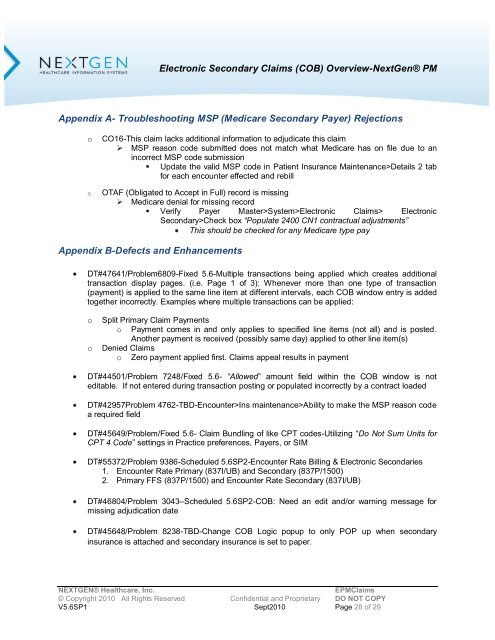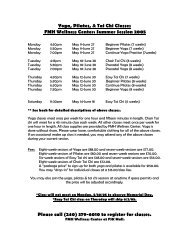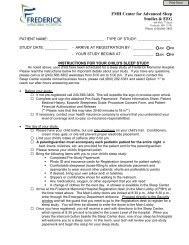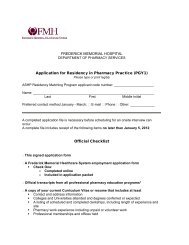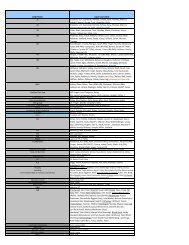Overview of Electronic Secondary Claims (COB)
Overview of Electronic Secondary Claims (COB)
Overview of Electronic Secondary Claims (COB)
Create successful ePaper yourself
Turn your PDF publications into a flip-book with our unique Google optimized e-Paper software.
<strong>Electronic</strong> <strong>Secondary</strong> <strong>Claims</strong> (<strong>COB</strong>) <strong>Overview</strong>-NextGen® PM<br />
Appendix A- Troubleshooting MSP (Medicare <strong>Secondary</strong> Payer) Rejections<br />
o CO16-This claim lacks additional information to adjudicate this claim<br />
MSP reason code submitted does not match what Medicare has on file due to an<br />
incorrect MSP code submission<br />
Update the valid MSP code in Patient Insurance Maintenance>Details 2 tab<br />
for each encounter effected and rebill<br />
o OTAF (Obligated to Accept in Full) record is missing<br />
Medicare denial for missing record<br />
Verify Payer Master>System><strong>Electronic</strong> <strong>Claims</strong>> <strong>Electronic</strong><br />
<strong>Secondary</strong>>Check box “Populate 2400 CN1 contractual adjustments”<br />
This should be checked for any Medicare type pay<br />
Appendix B-Defects and Enhancements<br />
DT#47641/Problem6809-Fixed 5.6-Multiple transactions being applied which creates additional<br />
transaction display pages. (i.e. Page 1 <strong>of</strong> 3): Whenever more than one type <strong>of</strong> transaction<br />
(payment) is applied to the same line item at different intervals, each <strong>COB</strong> window entry is added<br />
together incorrectly. Examples where multiple transactions can be applied:<br />
o Split Primary Claim Payments<br />
o Payment comes in and only applies to specified line items (not all) and is posted.<br />
Another payment is received (possibly same day) applied to other line item(s)<br />
o Denied <strong>Claims</strong><br />
o Zero payment applied first. <strong>Claims</strong> appeal results in payment<br />
DT#44501/Problem 7248/Fixed 5.6- “Allowed” amount field within the <strong>COB</strong> window is not<br />
editable. If not entered during transaction posting or populated incorrectly by a contract loaded<br />
DT#42957Problem 4762-TBD-Encounter>Ins maintenance>Ability to make the MSP reason code<br />
a required field<br />
DT#45649/Problem/Fixed 5.6- Claim Bundling <strong>of</strong> like CPT codes-Utilizing “Do Not Sum Units for<br />
CPT 4 Code” settings in Practice preferences, Payers, or SIM<br />
DT#55372/Problem 9386-Scheduled 5.6SP2-Encounter Rate Billing & <strong>Electronic</strong> Secondaries<br />
1. Encounter Rate Primary (837I/UB) and <strong>Secondary</strong> (837P/1500)<br />
2. Primary FFS (837P/1500) and Encounter Rate <strong>Secondary</strong> (837I/UB)<br />
DT#46804/Problem 3043–Scheduled 5.6SP2-<strong>COB</strong>: Need an edit and/or warning message for<br />
missing adjudication date<br />
DT#45648/Problem 8238-TBD-Change <strong>COB</strong> Logic popup to only POP up when secondary<br />
insurance is attached and secondary insurance is set to paper.<br />
NEXTGEN® Healthcare, Inc. EPM<strong>Claims</strong><br />
© Copyright 2010 All Rights Reserved Confidential and Proprietary DO NOT COPY<br />
V5.6SP1 Sept2010 Page 28 <strong>of</strong> 29