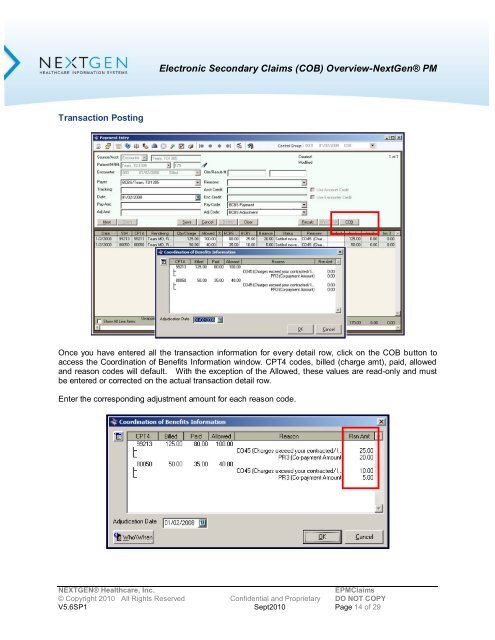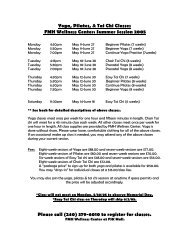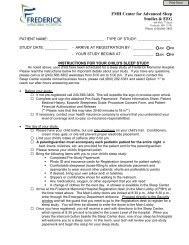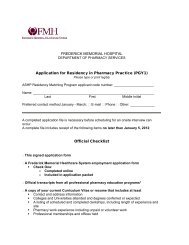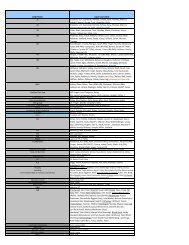Overview of Electronic Secondary Claims (COB)
Overview of Electronic Secondary Claims (COB)
Overview of Electronic Secondary Claims (COB)
You also want an ePaper? Increase the reach of your titles
YUMPU automatically turns print PDFs into web optimized ePapers that Google loves.
Transaction Posting<br />
<strong>Electronic</strong> <strong>Secondary</strong> <strong>Claims</strong> (<strong>COB</strong>) <strong>Overview</strong>-NextGen® PM<br />
Once you have entered all the transaction information for every detail row, click on the <strong>COB</strong> button to<br />
access the Coordination <strong>of</strong> Benefits Information window. CPT4 codes, billed (charge amt), paid, allowed<br />
and reason codes will default. With the exception <strong>of</strong> the Allowed, these values are read-only and must<br />
be entered or corrected on the actual transaction detail row.<br />
Enter the corresponding adjustment amount for each reason code.<br />
NEXTGEN® Healthcare, Inc. EPM<strong>Claims</strong><br />
© Copyright 2010 All Rights Reserved Confidential and Proprietary DO NOT COPY<br />
V5.6SP1 Sept2010 Page 14 <strong>of</strong> 29