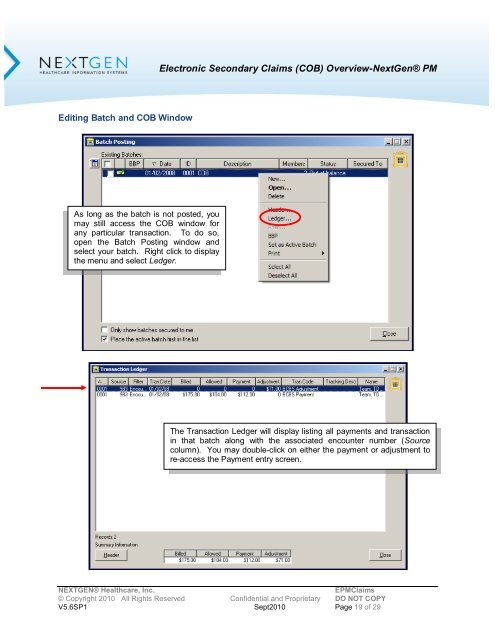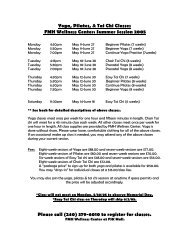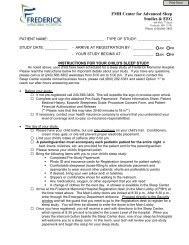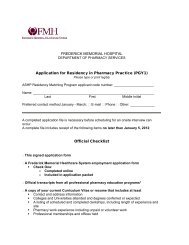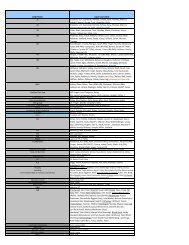Overview of Electronic Secondary Claims (COB)
Overview of Electronic Secondary Claims (COB)
Overview of Electronic Secondary Claims (COB)
Create successful ePaper yourself
Turn your PDF publications into a flip-book with our unique Google optimized e-Paper software.
Editing Batch and <strong>COB</strong> Window<br />
As long as the batch is not posted, you<br />
may still access the <strong>COB</strong> window for<br />
any particular transaction. To do so,<br />
open the Batch Posting window and<br />
select your batch. Right click to display<br />
the menu and select Ledger.<br />
<strong>Electronic</strong> <strong>Secondary</strong> <strong>Claims</strong> (<strong>COB</strong>) <strong>Overview</strong>-NextGen® PM<br />
The Transaction Ledger will display listing all payments and transaction<br />
in that batch along with the associated encounter number (Source<br />
column). You may double-click on either the payment or adjustment to<br />
re-access the Payment entry screen.<br />
NEXTGEN® Healthcare, Inc. EPM<strong>Claims</strong><br />
© Copyright 2010 All Rights Reserved Confidential and Proprietary DO NOT COPY<br />
V5.6SP1 Sept2010 Page 19 <strong>of</strong> 29