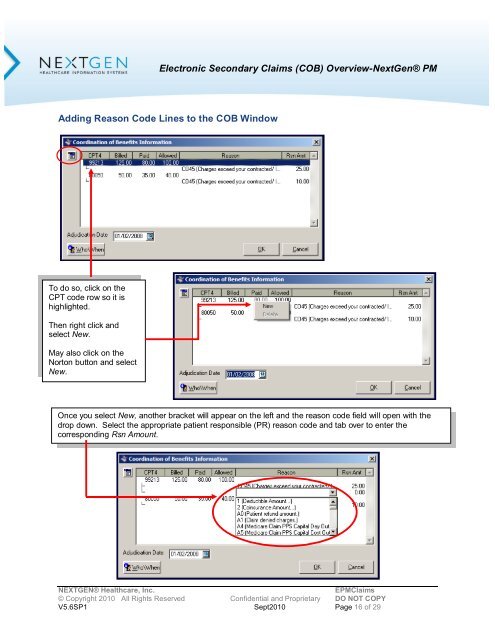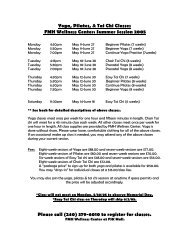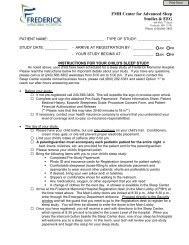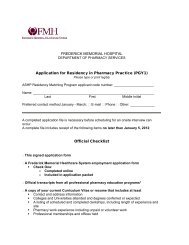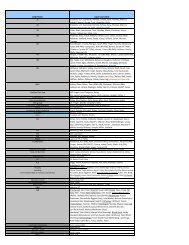Overview of Electronic Secondary Claims (COB)
Overview of Electronic Secondary Claims (COB)
Overview of Electronic Secondary Claims (COB)
Create successful ePaper yourself
Turn your PDF publications into a flip-book with our unique Google optimized e-Paper software.
<strong>Electronic</strong> <strong>Secondary</strong> <strong>Claims</strong> (<strong>COB</strong>) <strong>Overview</strong>-NextGen® PM<br />
Adding Reason Code Lines to the <strong>COB</strong> Window<br />
To do so, click on the<br />
CPT code row so it is<br />
highlighted.<br />
Then right click and<br />
select New.<br />
May also click on the<br />
Norton button and select<br />
New.<br />
Once you select New, another bracket will appear on the left and the reason code field will open with the<br />
drop down. Select the appropriate patient responsible (PR) reason code and tab over to enter the<br />
corresponding Rsn Amount.<br />
NEXTGEN® Healthcare, Inc. EPM<strong>Claims</strong><br />
© Copyright 2010 All Rights Reserved Confidential and Proprietary DO NOT COPY<br />
V5.6SP1 Sept2010 Page 16 <strong>of</strong> 29