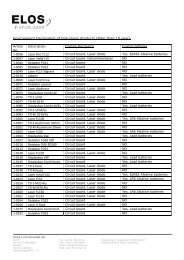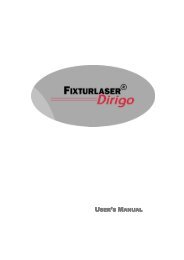- Page 1: FixtUrlaser xa GeoMetry User´s Man
- Page 4 and 5: Fixturlaser XA Geometry Manual 3 rd
- Page 6 and 7: Fixturlaser XA Geometry Manual 1.2
- Page 8 and 9: Standard/Test report/Technical cons
- Page 12 and 13: Fixturlaser XA Geometry Manual 3.4
- Page 14 and 15: Straightness with the Arc Angle Met
- Page 16 and 17: Best fit Angle format Notes Screen
- Page 18 and 19: The selected area is marked in gree
- Page 20 and 21: Straightness with the Clock method
- Page 22 and 23: Straightness with the Arc Angle met
- Page 24 and 25: MEASUREMENT Summary screen The summ
- Page 26 and 27: Measurement point registration - St
- Page 28 and 29: Note A note with up to 20 character
- Page 30 and 31: Live values are indicated with a bl
- Page 32 and 33: Measurement point registration - St
- Page 34 and 35: Minimum angle between positions is
- Page 36 and 37: When the Arc Angle measurement is f
- Page 38 and 39: MEASUREMENT RESULT Summary screen T
- Page 40 and 41: List screen The list screen shows a
- Page 42 and 43: ALIGNMENT Select the point to be al
- Page 44 and 45: OTHER FEATURES Turn off X diagram W
- Page 46 and 47: SETTINGS These settings are unique
- Page 48 and 49: CONFIGURATION Up to 15 x 10 points
- Page 50 and 51: Change configuration Distances can
- Page 52 and 53: One reference point - Levelling To
- Page 54 and 55: Measurement point registration Plac
- Page 56 and 57: Note A note with up to 20 character
- Page 58 and 59: function is enabled, it will contin
- Page 60 and 61:
Measurement values for each point c
- Page 62 and 63:
Evaluating the result The result is
- Page 64 and 65:
The actual Y value for the selected
- Page 66 and 67:
Fixturlaser XA Geometry Manual 5.22
- Page 68 and 69:
SETTINGS The settings are unique fo
- Page 70 and 71:
Exit Exits the Settings and returns
- Page 72 and 73:
Enter diameters and number of point
- Page 74 and 75:
COARSE ADJUSTMENT Three reference p
- Page 76 and 77:
MEASUREMENT Summary screen The summ
- Page 78 and 79:
The colour indicates the status of
- Page 80 and 81:
REFERENCES There are different ways
- Page 82 and 83:
MEASUREMENT RESULT Summary screen S
- Page 84 and 85:
List screen The list screen shows a
- Page 86 and 87:
ALIGNMENT Select the point to be al
- Page 88 and 89:
FLANGE MEASUREMENT Flange measureme
- Page 90 and 91:
Fixturlaser XA Geometry Manual 6.24
- Page 92 and 93:
STRAIGHTNESS MEASUREMENT The screen
- Page 94 and 95:
CIRCULAR FLATNESS MEASUREMENT The s
- Page 96 and 97:
MOUNTING Mounting to magnetic base
- Page 98 and 99:
Placing of the magnetic base for bo
- Page 100 and 101:
MOUNTING Mounting to magnetic base
- Page 102 and 103:
Fixturlaser XA Geometry Manual 9.4
- Page 104 and 105:
MOUNTING See T110. Fixturlaser XA G
- Page 106 and 107:
MOUNTING Straightness The T21 is mo
- Page 108 and 109:
10. Adjust to the R value using the
- Page 110 and 111:
1. Turret with built-in angular pri
- Page 112 and 113:
MOUNTING Straightness The T220 can
- Page 114 and 115:
8. Adjust to the R value using the
- Page 116 and 117:
The receiver together with the lase
- Page 118 and 119:
Fixturlaser XA Geometry Manual 14.2
- Page 120 and 121:
Ambient light protection Optical fi
- Page 122 and 123:
Fixturlaser XA Geometry Manual 16.2
- Page 124 and 125:
Fixturlaser XA Geometry Manual 17.2
- Page 126 and 127:
Operating time 15 hours Fixturlaser
- Page 128 and 129:
Fixturlaser XA Geometry Manual 18.4
- Page 130 and 131:
Power supply 4 batteries type LR6 (
- Page 132 and 133:
The built-in angular prism works as
- Page 134:
Fixturlaser XA Geometry Manual 20.2