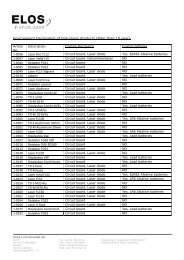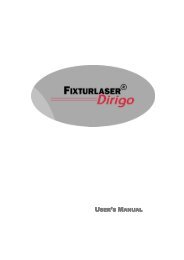user´s manual fixturlaser xa geometry
user´s manual fixturlaser xa geometry
user´s manual fixturlaser xa geometry
Create successful ePaper yourself
Turn your PDF publications into a flip-book with our unique Google optimized e-Paper software.
Touch the alignment icon.<br />
The actual values for the selected point<br />
go live and alignment can be made<br />
towards zero. Zero will be in accordance<br />
to selected references.<br />
Adjust vertically and horizontally until<br />
the Y and X values for the selected<br />
measurement point are within<br />
tolerance.<br />
The arrows show in which direction to<br />
adjust.<br />
Touch the OK icon.<br />
Note: Depending on your application,<br />
alignment at one point might affect<br />
other measurement points. It is<br />
therefore recommended to remeasure<br />
all points when all adjustments are<br />
made.<br />
Fixturlaser XA Geometry Manual 4.31