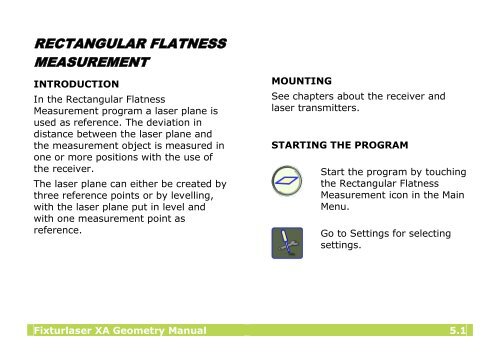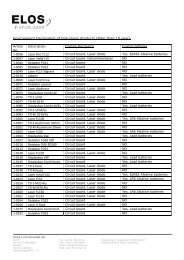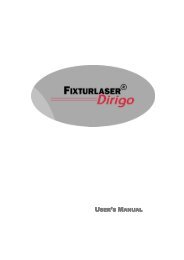user´s manual fixturlaser xa geometry
user´s manual fixturlaser xa geometry
user´s manual fixturlaser xa geometry
You also want an ePaper? Increase the reach of your titles
YUMPU automatically turns print PDFs into web optimized ePapers that Google loves.
RECTANGULAR FLATNESS<br />
MEASUREMENT<br />
INTRODUCTION<br />
In the Rectangular Flatness<br />
Measurement program a laser plane is<br />
used as reference. The deviation in<br />
distance between the laser plane and<br />
the measurement object is measured in<br />
one or more positions with the use of<br />
the receiver.<br />
The laser plane can either be created by<br />
three reference points or by levelling,<br />
with the laser plane put in level and<br />
with one measurement point as<br />
reference.<br />
MOUNTING<br />
See chapters about the receiver and<br />
laser transmitters.<br />
STARTING THE PROGRAM<br />
Start the program by touching<br />
the Rectangular Flatness<br />
Measurement icon in the Main<br />
Menu.<br />
Go to Settings for selecting<br />
settings.<br />
Fixturlaser XA Geometry Manual 5.1