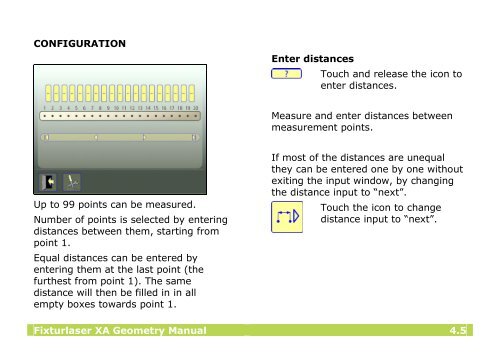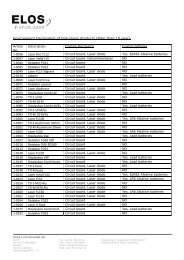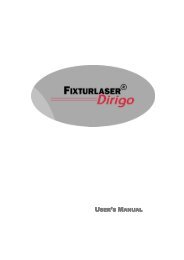user´s manual fixturlaser xa geometry
user´s manual fixturlaser xa geometry
user´s manual fixturlaser xa geometry
Create successful ePaper yourself
Turn your PDF publications into a flip-book with our unique Google optimized e-Paper software.
CONFIGURATION<br />
Up to 99 points can be measured.<br />
Number of points is selected by entering<br />
distances between them, starting from<br />
point 1.<br />
Equal distances can be entered by<br />
entering them at the last point (the<br />
furthest from point 1). The same<br />
distance will then be filled in in all<br />
empty boxes towards point 1.<br />
Enter distances<br />
Touch and release the icon to<br />
enter distances.<br />
Measure and enter distances between<br />
measurement points.<br />
If most of the distances are unequal<br />
they can be entered one by one without<br />
exiting the input window, by changing<br />
the distance input to “next”.<br />
Touch the icon to change<br />
distance input to “next”.<br />
Fixturlaser XA Geometry Manual 4.5