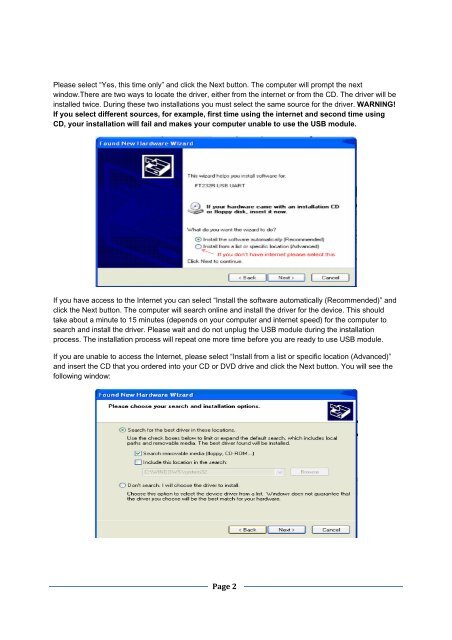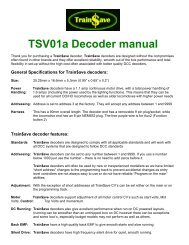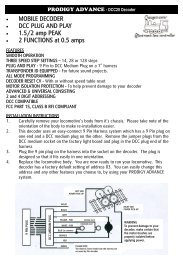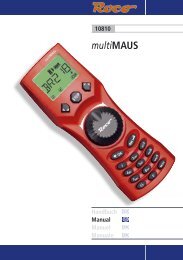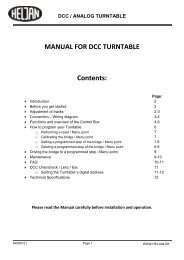DCC55 - Gaugemaster.com
DCC55 - Gaugemaster.com
DCC55 - Gaugemaster.com
You also want an ePaper? Increase the reach of your titles
YUMPU automatically turns print PDFs into web optimized ePapers that Google loves.
Please select “Yes, this time only” and click the Next button. The <strong>com</strong>puter will prompt the next<br />
window.There are two ways to locate the driver, either from the internet or from the CD. The driver will be<br />
installed twice. During these two installations you must select the same source for the driver. WARNING!<br />
If you select different sources, for example, first time using the internet and second time using<br />
CD, your installation will fail and makes your <strong>com</strong>puter unable to use the USB module.<br />
If you have access to the Internet you can select “Install the software automatically (Re<strong>com</strong>mended)” and<br />
click the Next button. The <strong>com</strong>puter will search online and install the driver for the device. This should<br />
take about a minute to 15 minutes (depends on your <strong>com</strong>puter and internet speed) for the <strong>com</strong>puter to<br />
search and install the driver. Please wait and do not unplug the USB module during the installation<br />
process. The installation process will repeat one more time before you are ready to use USB module.<br />
If you are unable to access the Internet, please select “Install from a list or specific location (Advanced)”<br />
and insert the CD that you ordered into your CD or DVD drive and click the Next button. You will see the<br />
following window:<br />
Page 2