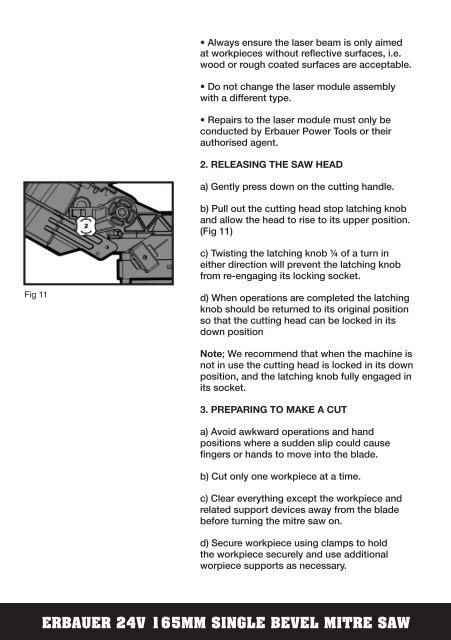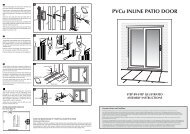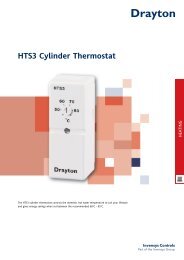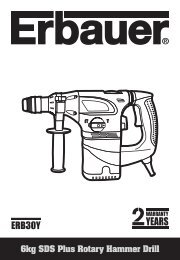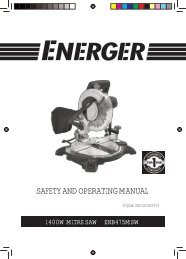ERF298MSW - Free-Instruction-Manuals.com
ERF298MSW - Free-Instruction-Manuals.com
ERF298MSW - Free-Instruction-Manuals.com
You also want an ePaper? Increase the reach of your titles
YUMPU automatically turns print PDFs into web optimized ePapers that Google loves.
Fig 11<br />
• Always ensure the laser beam is only aimed<br />
at workpieces without reflective surfaces, i.e.<br />
wood or rough coated surfaces are acceptable.<br />
• Do not change the laser module assembly<br />
with a different type.<br />
• Repairs to the laser module must only be<br />
conducted by Erbauer Power Tools or their<br />
authorised agent.<br />
2. RELEASING THE SAW HEAD<br />
a) Gently press down on the cutting handle.<br />
b) Pull out the cutting head stop latching knob<br />
and allow the head to rise to its upper position.<br />
(Fig 11)<br />
c) Twisting the latching knob ¼ of a turn in<br />
either direction will prevent the latching knob<br />
from re-engaging its locking socket.<br />
d) When operations are <strong>com</strong>pleted the latching<br />
knob should be returned to its original position<br />
so that the cutting head can be locked in its<br />
down position<br />
Note; We re<strong>com</strong>mend that when the machine is<br />
not in use the cutting head is locked in its down<br />
position, and the latching knob fully engaged in<br />
its socket.<br />
3. PREPARING TO MAKE A CUT<br />
a) Avoid awkward operations and hand<br />
positions where a sudden slip could cause<br />
fingers or hands to move into the blade.<br />
b) Cut only one workpiece at a time.<br />
c) Clear everything except the workpiece and<br />
related support devices away from the blade<br />
before turning the mitre saw on.<br />
d) Secure workpiece using clamps to hold<br />
the workpiece securely and use additional<br />
worpiece supports as necessary.<br />
ERBAUER 24V 165MM SINGLE BEVEL MITRE SAW