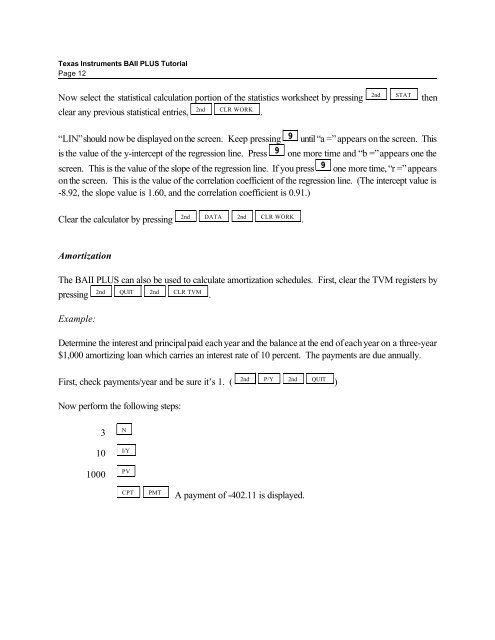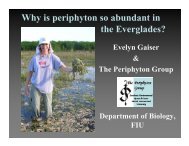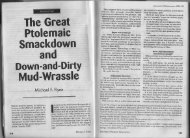Texas Instruments BAII PLUS Tutorial
Texas Instruments BAII PLUS Tutorial
Texas Instruments BAII PLUS Tutorial
Create successful ePaper yourself
Turn your PDF publications into a flip-book with our unique Google optimized e-Paper software.
<strong>Texas</strong> <strong>Instruments</strong> <strong>BAII</strong> <strong>PLUS</strong> <strong>Tutorial</strong><br />
Page 12<br />
Now select the statistical calculation portion of the statistics worksheet by pressing<br />
2nd CLR WORK<br />
clear any previous statistical entries, .<br />
2nd<br />
STAT<br />
then<br />
“LIN” should now be displayed on the screen. Keep pressing 9 until “a =” appears on the screen. This<br />
is the value of the y-intercept of the regression line. Press 9 one more time and “b =” appears one the<br />
screen. This is the value of the slope of the regression line. If you press 9 one more time, “r =” appears<br />
on the screen. This is the value of the correlation coefficient of the regression line. (The intercept value is<br />
-8.92, the slope value is 1.60, and the correlation coefficient is 0.91.)<br />
2nd DATA 2nd CLR WORK<br />
Clear the calculator by pressing .<br />
Amortization<br />
The <strong>BAII</strong> <strong>PLUS</strong> can also be used to calculate amortization schedules. First, clear the TVM registers by<br />
2nd QUIT 2nd CLR TVM<br />
pressing .<br />
Example:<br />
Determine the interest and principal paid each year and the balance at the end of each year on a three-year<br />
$1,000 amortizing loan which carries an interest rate of 10 percent. The payments are due annually.<br />
2nd P/Y 2nd QUIT<br />
First, check payments/year and be sure it’s 1. ( )<br />
Now perform the following steps:<br />
3<br />
N<br />
10<br />
I/Y<br />
1000<br />
PV<br />
CPT<br />
PMT<br />
A payment of -402.11 is displayed.