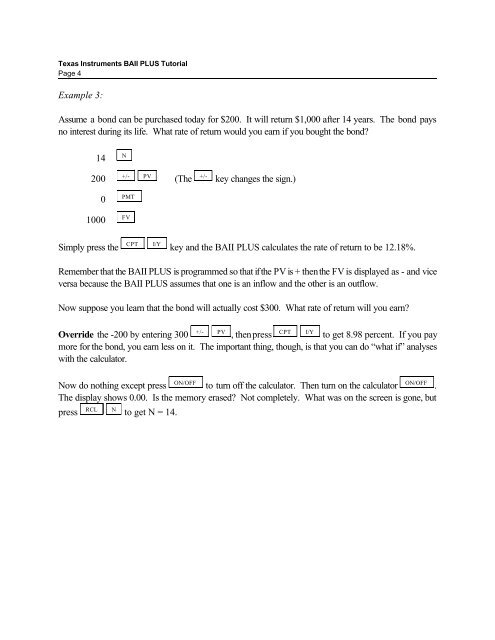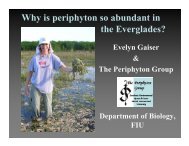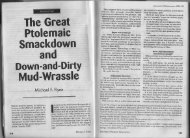Texas Instruments BAII PLUS Tutorial
Texas Instruments BAII PLUS Tutorial
Texas Instruments BAII PLUS Tutorial
Create successful ePaper yourself
Turn your PDF publications into a flip-book with our unique Google optimized e-Paper software.
<strong>Texas</strong> <strong>Instruments</strong> <strong>BAII</strong> <strong>PLUS</strong> <strong>Tutorial</strong><br />
Page 4<br />
Example 3:<br />
Assume a bond can be purchased today for $200. It will return $1,000 after 14 years. The bond pays<br />
no interest during its life. What rate of return would you earn if you bought the bond?<br />
14<br />
N<br />
+/- PV +/-<br />
200 (The key changes the sign.)<br />
0<br />
PMT<br />
1000<br />
FV<br />
CPT I/Y<br />
Simply press the key and the <strong>BAII</strong> <strong>PLUS</strong> calculates the rate of return to be 12.18%.<br />
Remember that the <strong>BAII</strong> <strong>PLUS</strong> is programmed so that if the PV is + then the FV is displayed as - and vice<br />
versa because the <strong>BAII</strong> <strong>PLUS</strong> assumes that one is an inflow and the other is an outflow.<br />
Now suppose you learn that the bond will actually cost $300. What rate of return will you earn?<br />
+/- PV CPT I/Y<br />
Override the -200 by entering 300 , then press to get 8.98 percent. If you pay<br />
more for the bond, you earn less on it. The important thing, though, is that you can do “what if” analyses<br />
with the calculator.<br />
ON/OFF<br />
ON/OFF<br />
Now do nothing except press to turn off the calculator. Then turn on the calculator .<br />
The display shows 0.00. Is the memory erased? Not completely. What was on the screen is gone, but<br />
RCL N<br />
press to get N = 14.