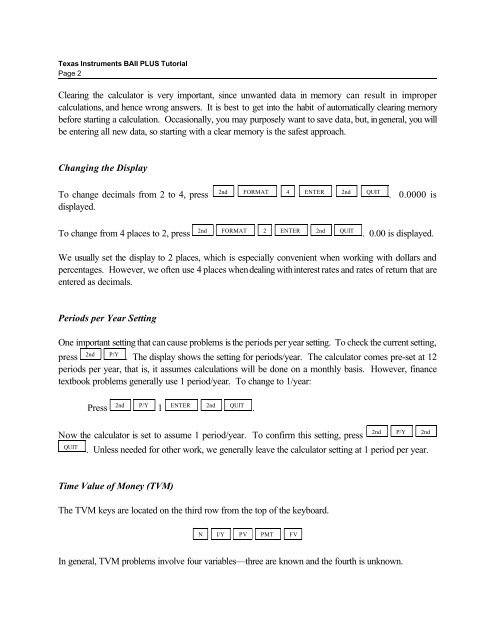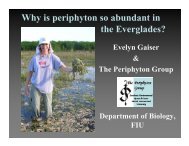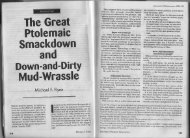Texas Instruments BAII PLUS Tutorial
Texas Instruments BAII PLUS Tutorial
Texas Instruments BAII PLUS Tutorial
Create successful ePaper yourself
Turn your PDF publications into a flip-book with our unique Google optimized e-Paper software.
<strong>Texas</strong> <strong>Instruments</strong> <strong>BAII</strong> <strong>PLUS</strong> <strong>Tutorial</strong><br />
Page 2<br />
Clearing the calculator is very important, since unwanted data in memory can result in improper<br />
calculations, and hence wrong answers. It is best to get into the habit of automatically clearing memory<br />
before starting a calculation. Occasionally, you may purposely want to save data, but, in general, you will<br />
be entering all new data, so starting with a clear memory is the safest approach.<br />
Changing the Display<br />
To change decimals from 2 to 4, press<br />
displayed.<br />
2nd FORMAT 4 ENTER 2nd QUIT<br />
. 0.0000 is<br />
To change from 4 places to 2, press<br />
2nd FORMAT 2 ENTER 2nd QUIT<br />
. 0.00 is displayed.<br />
We usually set the display to 2 places, which is especially convenient when working with dollars and<br />
percentages. However, we often use 4 places when dealing with interest rates and rates of return that are<br />
entered as decimals.<br />
Periods per Year Setting<br />
One important setting that can cause problems is the periods per year setting. To check the current setting,<br />
2nd P/Y<br />
press . The display shows the setting for periods/year. The calculator comes pre-set at 12<br />
periods per year, that is, it assumes calculations will be done on a monthly basis. However, finance<br />
textbook problems generally use 1 period/year. To change to 1/year:<br />
2nd P/Y ENTER 2nd QUIT<br />
Press 1 .<br />
Now the calculator is set to assume 1 period/year. To confirm this setting, press<br />
QUIT<br />
2nd P/Y 2nd<br />
. Unless needed for other work, we generally leave the calculator setting at 1 period per year.<br />
Time Value of Money (TVM)<br />
The TVM keys are located on the third row from the top of the keyboard.<br />
N I/Y PV PMT FV<br />
In general, TVM problems involve four variables—three are known and the fourth is unknown.