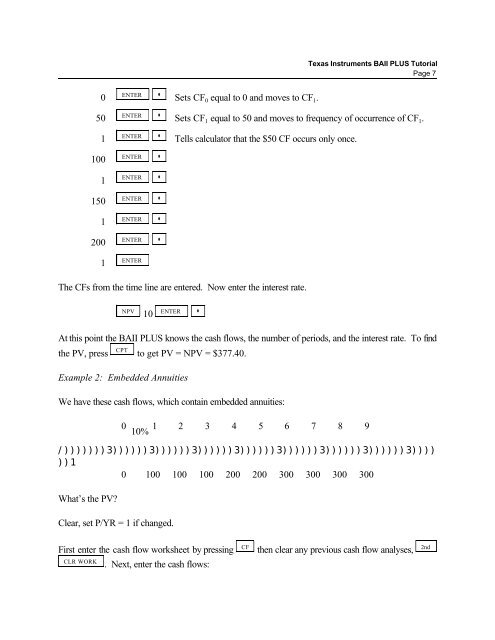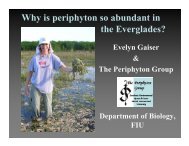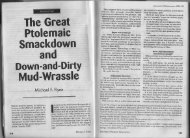Texas Instruments BAII PLUS Tutorial
Texas Instruments BAII PLUS Tutorial
Texas Instruments BAII PLUS Tutorial
Create successful ePaper yourself
Turn your PDF publications into a flip-book with our unique Google optimized e-Paper software.
<strong>Texas</strong> <strong>Instruments</strong> <strong>BAII</strong> <strong>PLUS</strong> <strong>Tutorial</strong><br />
Page 7<br />
ENTER<br />
0 Sets CF 0 equal to 0 and moves to CF 1 .<br />
ENTER<br />
50 Sets CF 1 equal to 50 and moves to frequency of occurrence of CF 1 .<br />
ENTER<br />
1 Tells calculator that the $50 CF occurs only once.<br />
100<br />
1<br />
150<br />
1<br />
200<br />
ENTER<br />
ENTER<br />
ENTER<br />
ENTER<br />
ENTER<br />
<br />
<br />
<br />
<br />
<br />
1<br />
ENTER<br />
The CFs from the time line are entered. Now enter the interest rate.<br />
NPV ENTER<br />
10<br />
<br />
At this point the <strong>BAII</strong> <strong>PLUS</strong> knows the cash flows, the number of periods, and the interest rate. To find<br />
CPT<br />
the PV, press to get PV = NPV = $377.40.<br />
Example 2: Embedded Annuities<br />
We have these cash flows, which contain embedded annuities:<br />
0 10%<br />
1 2 3 4 5 6 7 8 9<br />
/)))))))3))))))3))))))3))))))3))))))3))))))3))))))3))))))3))))<br />
))1<br />
0 100 100 100 200 200 300 300 300 300<br />
What’s the PV?<br />
Clear, set P/YR = 1 if changed.<br />
First enter the cash flow worksheet by pressing<br />
CF<br />
then clear any previous cash flow analyses,<br />
2nd<br />
CLR WORK<br />
. Next, enter the cash flows: