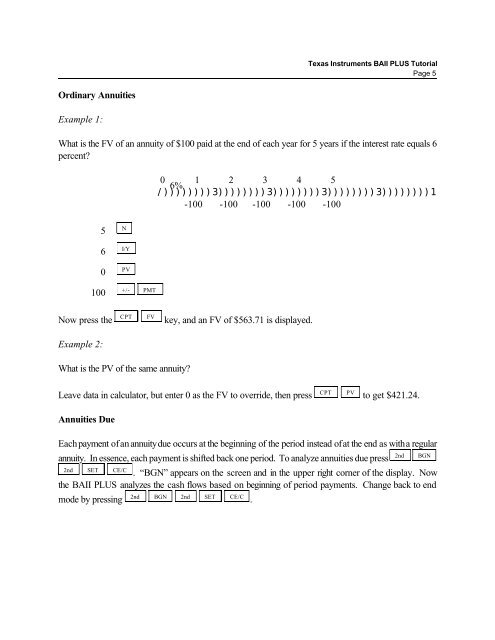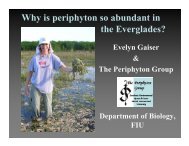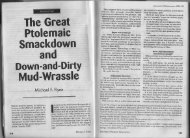Texas Instruments BAII PLUS Tutorial
Texas Instruments BAII PLUS Tutorial
Texas Instruments BAII PLUS Tutorial
Create successful ePaper yourself
Turn your PDF publications into a flip-book with our unique Google optimized e-Paper software.
<strong>Texas</strong> <strong>Instruments</strong> <strong>BAII</strong> <strong>PLUS</strong> <strong>Tutorial</strong><br />
Page 5<br />
Ordinary Annuities<br />
Example 1:<br />
What is the FV of an annuity of $100 paid at the end of each year for 5 years if the interest rate equals 6<br />
percent?<br />
0 6%<br />
1 2 3 4 5<br />
/))))))))3))))))))3))))))))3))))))))3))))))))1<br />
-100 -100 -100 -100 -100<br />
5<br />
N<br />
6<br />
I/Y<br />
0<br />
PV<br />
100<br />
+/- PMT<br />
Now press the<br />
CPT<br />
FV<br />
key, and an FV of $563.71 is displayed.<br />
Example 2:<br />
What is the PV of the same annuity?<br />
CPT PV<br />
Leave data in calculator, but enter 0 as the FV to override, then press to get $421.24.<br />
Annuities Due<br />
Each payment of an annuity due occurs at the beginning of the period instead of at the end as with a regular<br />
annuity. In essence, each payment is shifted back one period. To analyze annuities due press<br />
2nd<br />
2nd SET CE/C<br />
. “BGN” appears on the screen and in the upper right corner of the display. Now<br />
the <strong>BAII</strong> <strong>PLUS</strong> analyzes the cash flows based on beginning of period payments. Change back to end<br />
2nd BGN 2nd SET CE/C<br />
mode by pressing .<br />
BGN