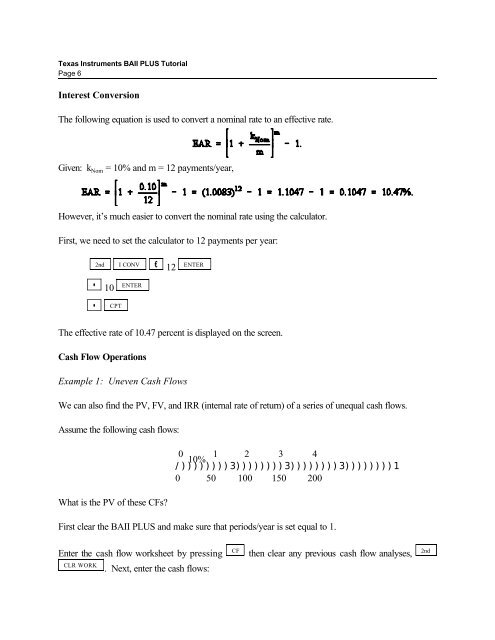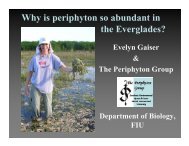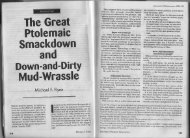Texas Instruments BAII PLUS Tutorial
Texas Instruments BAII PLUS Tutorial
Texas Instruments BAII PLUS Tutorial
You also want an ePaper? Increase the reach of your titles
YUMPU automatically turns print PDFs into web optimized ePapers that Google loves.
<strong>Texas</strong> <strong>Instruments</strong> <strong>BAII</strong> <strong>PLUS</strong> <strong>Tutorial</strong><br />
Page 6<br />
Interest Conversion<br />
The following equation is used to convert a nominal rate to an effective rate.<br />
Given: k Nom = 10% and m = 12 payments/year,<br />
However, it’s much easier to convert the nominal rate using the calculator.<br />
First, we need to set the calculator to 12 payments per year:<br />
2nd I CONV ENTER<br />
12<br />
<br />
<br />
10<br />
CPT<br />
ENTER<br />
The effective rate of 10.47 percent is displayed on the screen.<br />
Cash Flow Operations<br />
Example 1: Uneven Cash Flows<br />
We can also find the PV, FV, and IRR (internal rate of return) of a series of unequal cash flows.<br />
Assume the following cash flows:<br />
What is the PV of these CFs?<br />
0 10%<br />
1 2 3 4<br />
/))))))))3))))))))3))))))))3))))))))1<br />
0 50 100 150 200<br />
First clear the <strong>BAII</strong> <strong>PLUS</strong> and make sure that periods/year is set equal to 1.<br />
Enter the cash flow worksheet by pressing<br />
CF<br />
then clear any previous cash flow analyses,<br />
2nd<br />
CLR WORK<br />
. Next, enter the cash flows: