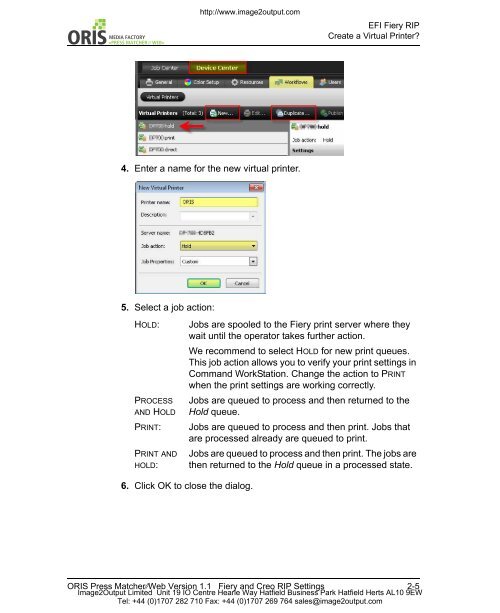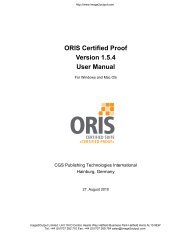Press Matcher Web RIP Settings - image2output - Support
Press Matcher Web RIP Settings - image2output - Support
Press Matcher Web RIP Settings - image2output - Support
Create successful ePaper yourself
Turn your PDF publications into a flip-book with our unique Google optimized e-Paper software.
WEB«<br />
http://www.<strong>image2output</strong>.com<br />
EFI Fiery <strong>RIP</strong><br />
Create a Virtual Printer?<br />
4. Enter a name for the new virtual printer.<br />
5. Select a job action:<br />
HOLD:<br />
PROCESS<br />
AND HOLD<br />
PRINT:<br />
PRINT AND<br />
HOLD:<br />
Jobs are spooled to the Fiery print server where they<br />
wait until the operator takes further action.<br />
We recommend to select HOLD for new print queues.<br />
This job action allows you to verify your print settings in<br />
Command WorkStation. Change the action to PRINT<br />
when the print settings are working correctly.<br />
Jobs are queued to process and then returned to the<br />
Hold queue.<br />
Jobs are queued to process and then print. Jobs that<br />
are processed already are queued to print.<br />
Jobs are queued to process and then print. The jobs are<br />
then returned to the Hold queue in a processed state.<br />
6. Click OK to close the dialog.<br />
ORIS <strong>Press</strong> <strong>Matcher</strong>⁄⁄<strong>Web</strong> Version 1.1 Fiery and Creo <strong>RIP</strong> <strong>Settings</strong> 2-5<br />
Image2Output Limited Unit 19 IO Centre Hearle Way Hatfield Business Park Hatfield Herts AL10 9EW<br />
Tel: +44 (0)1707 282 710 Fax: +44 (0)1707 269 764 sales@<strong>image2output</strong>.com