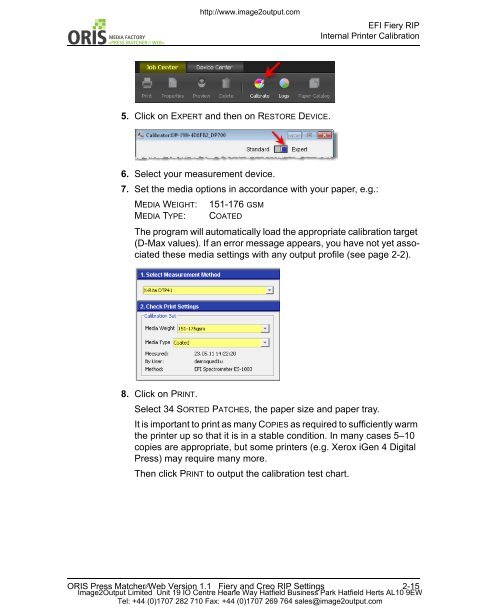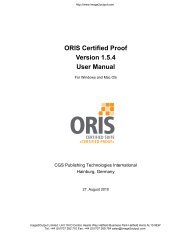Press Matcher Web RIP Settings - image2output - Support
Press Matcher Web RIP Settings - image2output - Support
Press Matcher Web RIP Settings - image2output - Support
Create successful ePaper yourself
Turn your PDF publications into a flip-book with our unique Google optimized e-Paper software.
WEB«<br />
http://www.<strong>image2output</strong>.com<br />
EFI Fiery <strong>RIP</strong><br />
Internal Printer Calibration<br />
5. Click on EXPERT and then on RESTORE DEVICE.<br />
6. Select your measurement device.<br />
7. Set the media options in accordance with your paper, e.g.:<br />
MEDIA WEIGHT: 151-176 GSM<br />
MEDIA TYPE: COATED<br />
The program will automatically load the appropriate calibration target<br />
(D-Max values). If an error message appears, you have not yet associated<br />
these media settings with any output profile (see page 2-2).<br />
8. Click on PRINT.<br />
Select 34 SORTED PATCHES, the paper size and paper tray.<br />
It is important to print as many COPIES as required to sufficiently warm<br />
the printer up so that it is in a stable condition. In many cases 5–10<br />
copies are appropriate, but some printers (e.g. Xerox iGen 4 Digital<br />
<strong>Press</strong>) may require many more.<br />
Then click PRINT to output the calibration test chart.<br />
ORIS <strong>Press</strong> <strong>Matcher</strong>⁄⁄<strong>Web</strong> Version 1.1 Fiery and Creo <strong>RIP</strong> <strong>Settings</strong> 2-15<br />
Image2Output Limited Unit 19 IO Centre Hearle Way Hatfield Business Park Hatfield Herts AL10 9EW<br />
Tel: +44 (0)1707 282 710 Fax: +44 (0)1707 269 764 sales@<strong>image2output</strong>.com