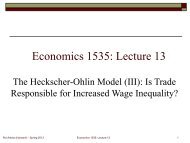A Guide to the ALM Thesis - iSites - Harvard University
A Guide to the ALM Thesis - iSites - Harvard University
A Guide to the ALM Thesis - iSites - Harvard University
Create successful ePaper yourself
Turn your PDF publications into a flip-book with our unique Google optimized e-Paper software.
56<br />
| Chapter 4: The <strong>ALM</strong> <strong>Thesis</strong><br />
Preparation of <strong>the</strong> Manuscript<br />
The early drafts have been completed. Now <strong>the</strong> <strong>the</strong>sis is approaching its final form. The following comments are<br />
basic guidelines; in cases of ambiguity <strong>the</strong> final arbiter should be <strong>the</strong> <strong>the</strong>sis direc<strong>to</strong>r in matters of content and<br />
<strong>the</strong> research advisor in matters of format.<br />
NOTE: The title should be as concise as possible.<br />
Margins and Pagination<br />
The left-hand margin should be 1 ½ inches throughout <strong>to</strong> accommodate <strong>the</strong> binding. The <strong>to</strong>p, bot<strong>to</strong>m, and<br />
right-hand margins should be one inch, with one important exception: On pages with new chapter headings or<br />
o<strong>the</strong>r major headings (such as front and end matter) <strong>the</strong> <strong>to</strong>p margin is 1 ½ inches from <strong>the</strong> <strong>to</strong>p of <strong>the</strong> page.<br />
NOTE: The easiest way <strong>to</strong> achieve this 1 ½ inch <strong>to</strong>p margin is <strong>to</strong> (1) simply put your cursor<br />
at <strong>the</strong> <strong>to</strong>p of <strong>the</strong> page, (2) hit <strong>the</strong> but<strong>to</strong>n for center justification, (3) set your format <strong>to</strong><br />
double spacing, (4) set your format <strong>to</strong> 1 inch <strong>to</strong>p margin, (5) hit enter once, and (6) start<br />
typing your chapter heading (i.e., Chapter 1 or Bibliography or whatever). For most fonts,<br />
this simple double spacing will achieve a 1 ½ inch <strong>to</strong>p margin for this page. However, you<br />
should measure it with a ruler, just <strong>to</strong> be sure.<br />
The right margin of <strong>the</strong> text should not be justified, unless your formatting program and printer have<br />
proportional spacing. O<strong>the</strong>rwise, a ragged-right margin is preferred.<br />
Page numbers can be centered at <strong>to</strong>p or bot<strong>to</strong>m, ½ inch from <strong>the</strong> edge, or placed in <strong>the</strong> upper right-hand<br />
corner, ½ inch from <strong>the</strong> <strong>to</strong>p and right edge. Whatever <strong>the</strong> format, <strong>the</strong> placement of <strong>the</strong> page numbers must be<br />
consistent throughout. It is cus<strong>to</strong>mary <strong>to</strong> omit <strong>the</strong> page number from a page containing a new chapter heading;<br />
however, <strong>the</strong> number may be centered at <strong>the</strong> bot<strong>to</strong>m of <strong>the</strong> page (½ inch from <strong>the</strong> edge), if <strong>the</strong> student wishes<br />
<strong>to</strong> retain <strong>the</strong> page number. If using footnotes in <strong>the</strong> <strong>the</strong>sis, page numbers should be centered at <strong>the</strong> <strong>to</strong>p or<br />
placed in <strong>the</strong> upper right-hand corner, ra<strong>the</strong>r than at <strong>the</strong> bot<strong>to</strong>m of <strong>the</strong> page where <strong>the</strong>y might interfere with<br />
<strong>the</strong> spacing of <strong>the</strong> footnotes. The first page of <strong>the</strong> text of <strong>the</strong> <strong>the</strong>sis is always page one. All pages must contain text<br />
or images, except for <strong>the</strong> single blank page between <strong>the</strong> title page and <strong>the</strong> abstract.<br />
Your <strong>the</strong>sis will be double spaced throughout, except for long quotations and<br />
references, which are single-spaced (see “Text of <strong>the</strong> <strong>Thesis</strong>” below). When we refer <strong>to</strong><br />
headings with quadruple spacing after <strong>the</strong> title, we mean two of your double spaced<br />
lines. Simply hit return twice. If <strong>the</strong> instructions are <strong>to</strong> double space after a heading,<br />
before beginning a text, we mean hit return once.<br />
A <strong>Guide</strong> <strong>to</strong> <strong>the</strong> <strong>ALM</strong> <strong>Thesis</strong>