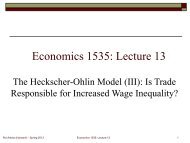A Guide to the ALM Thesis - iSites - Harvard University
A Guide to the ALM Thesis - iSites - Harvard University
A Guide to the ALM Thesis - iSites - Harvard University
You also want an ePaper? Increase the reach of your titles
YUMPU automatically turns print PDFs into web optimized ePapers that Google loves.
68<br />
| Chapter 4: The <strong>ALM</strong> <strong>Thesis</strong><br />
The purpose of <strong>the</strong>se displays is <strong>to</strong> amplify but not <strong>to</strong> repeat <strong>the</strong> text. The text should indicate <strong>the</strong> main points<br />
of <strong>the</strong> <strong>to</strong>pic in question; fur<strong>the</strong>r details are presented in <strong>the</strong> display. Whe<strong>the</strong>r a table or figure, it should include a<br />
number, title, and legend (i.e., a description or explana<strong>to</strong>ry caption). The legend should be placed at <strong>the</strong> bot<strong>to</strong>m<br />
of <strong>the</strong> figure. The heading for a table should be placed at <strong>the</strong> <strong>to</strong>p of <strong>the</strong> table. Figure and table numbering must<br />
be ei<strong>the</strong>r continuous throughout <strong>the</strong> <strong>the</strong>sis or by chapter (e.g., 1.1, 1.2, 2.1, 2.2).<br />
Horizontal figures and tables (i.e., those landscaped on<strong>to</strong> <strong>the</strong> page) must be positioned correctly and bound<br />
at <strong>the</strong> <strong>to</strong>p, so that <strong>the</strong> <strong>to</strong>p of <strong>the</strong> figure or table will be at <strong>the</strong> left margin. Figure and table headings/captions<br />
are placed with <strong>the</strong> same orientation as <strong>the</strong> figure or table when on <strong>the</strong> same page. When on a separate page,<br />
headings/captions are always placed in vertical orientation, regardless of <strong>the</strong> orientation of <strong>the</strong> figure or table.<br />
Illustrations of all kinds should be positioned <strong>to</strong> fit vertically on <strong>the</strong> page (“portrait” layout). Large tables may be<br />
positioned horizontally, if necessary (“landscape” layout). In this case, page numbers must be omitted from all<br />
pages containing illustrations. In <strong>the</strong> behavioral sciences, APA format permits only vertical illustrations.<br />
In <strong>the</strong> behavioral sciences, details of a statistical test are often displayed in a table. However, as in all fields, if all<br />
of <strong>the</strong> data are already contained in <strong>the</strong> text, a table is superfluous (See APA Manual).<br />
Amid <strong>the</strong> diversity of displays <strong>to</strong>day, and with <strong>the</strong> continually increasing capabilities for typesetting, <strong>the</strong> longtime<br />
distinction between tables, which were typeset, and figures, which were not, have changed. Tables are<br />
simply textual or numerical material, while figures are graphic or pic<strong>to</strong>rial.<br />
Each table or figure must be connected with a specific portion of <strong>the</strong> text in systematic fashion, and labeled with<br />
sufficient clarity <strong>to</strong> be unders<strong>to</strong>od independently of <strong>the</strong> text description. In <strong>the</strong> APA style this keying or reference<br />
commonly occurs in paren<strong>the</strong>ses at <strong>the</strong> end of <strong>the</strong> sentence, like any o<strong>the</strong>r reference. Thus it is available <strong>to</strong> <strong>the</strong><br />
interested reader, but it does not interfere with <strong>the</strong> flow of <strong>the</strong> text, as in <strong>the</strong> example of this sentence (Table 1).<br />
[number] [title]<br />
Table 1. Types of display.<br />
Type Advantage Disadvantage<br />
Data Display<br />
• Chart<br />
• Diagram<br />
• Table<br />
Visual Display<br />
• Drawing<br />
• Graph<br />
Direct comparison of information<br />
High attention value<br />
Difficulty of comprehension<br />
Expensive and sometimes imprecise<br />
This table presents a comparison of data and visual displays.<br />
[legend]<br />
Information on <strong>the</strong> construction of tables and figures can be found in <strong>the</strong> APA publication manual or in Nicol<br />
and Pexman’s (1999) Presenting Your Findings: A Practical <strong>Guide</strong> for Creating Tables. The basic rule is <strong>to</strong> use titles<br />
and headings that are not cumbersome but sufficient in length <strong>to</strong> be informative.<br />
Tables should be typed directly or offset printed or digitally reproduced on <strong>the</strong>sis-quality paper. They should be<br />
numbered serially throughout <strong>the</strong> <strong>the</strong>sis or by chapter.<br />
A <strong>Guide</strong> <strong>to</strong> <strong>the</strong> <strong>ALM</strong> <strong>Thesis</strong>