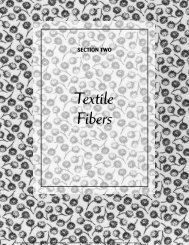Download - Pearson Learning Solutions
Download - Pearson Learning Solutions
Download - Pearson Learning Solutions
Create successful ePaper yourself
Turn your PDF publications into a flip-book with our unique Google optimized e-Paper software.
ADOBE PHOTOSHOP CS2 63<br />
Classroom in a Book<br />
2 Select the first sky thumbnail in the group and then Shift-click the last sky thumbnail<br />
to select the entire group.<br />
3 Choose Tools > Batch Rename.<br />
4 Under New Filenames in the Batch Rename dialog box, choose Text from the Current<br />
Filename pop-up menu, and type Clouds in the text field.<br />
5 Click the plus button ( )at the far right side of the New Filenames area, and choose<br />
Sequence Number from the pop-up menu. Make sure the default, 1, is selected for the<br />
starting sequence number, or type 1 now.<br />
6 Click the plus button to create a third criterion, and then choose New Extension<br />
from the pop-up menu. Type jpg (no period necessary) into the extension text field.<br />
(This preserves the .jpg file extension in the filename.)