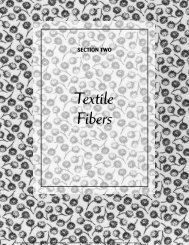Download - Pearson Learning Solutions
Download - Pearson Learning Solutions
Download - Pearson Learning Solutions
You also want an ePaper? Increase the reach of your titles
YUMPU automatically turns print PDFs into web optimized ePapers that Google loves.
ADOBE PHOTOSHOP CS2 59<br />
Classroom in a Book<br />
3 Choose Window > Workspace > Lightbox. Then, in succession, choose the File<br />
Navigator, Metadata Focus, and Filmstrip Focus workspaces.<br />
Adobe Bridge can be customized to suit virtually any workflow or preference.<br />
4 When you’re finished experimenting, reset to the default workspace (press<br />
Command-F1 on the Mac or Ctrl-F1 in Windows).<br />
5 Select any thumbnail by clicking it once.<br />
A larger preview appears in the Preview palette, filling the available area.<br />
6 Enlarge the Preview palette by dragging the horizontal and vertical bars that separate<br />
it from the other panes of the browser window. The pointer appears as double lines with<br />
arrows ( ) when positioned over the bars.<br />
7 Continue to adjust the panes, palettes, and thumbnails in Adobe Bridge until the<br />
arrangement suits you.