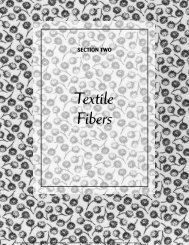Download - Pearson Learning Solutions
Download - Pearson Learning Solutions
Download - Pearson Learning Solutions
Create successful ePaper yourself
Turn your PDF publications into a flip-book with our unique Google optimized e-Paper software.
ADOBE PHOTOSHOP CS2 61<br />
Classroom in a Book<br />
2 Click the Rotate 90˚ Counterclockwise button ( ) at the top of the browser window.<br />
3 In the thumbnail preview pane, select the 244_0111.jpg thumbnail.<br />
4 Click the Rotate 90˚ Clockwise button ( ).<br />
5 (Optional) To open any .PSD, .TIF, or .JPG image at any time into Photoshop from<br />
within Adobe Bridge, double-click its thumbnail preview.<br />
Note: Adobe Bridge will also automatically open .AI files into Adobe Illustrator, .PDF files<br />
into Adobe Acrobat, .INDD files into Adobe InDesign, and .DOC and .XLS documents into<br />
Microsoft Word and Microsoft Excel, respectively, if you have those applications. You can<br />
control file associations in Adobe Bridge preferences.