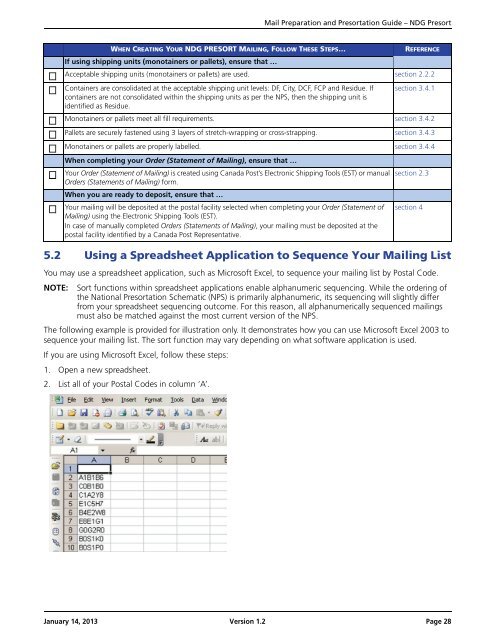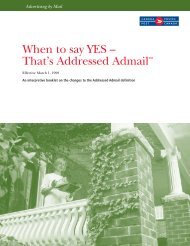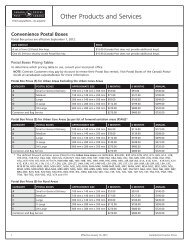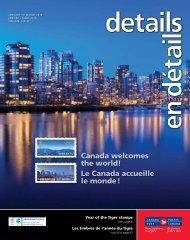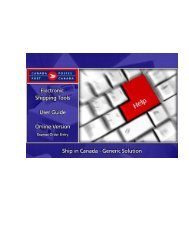Mail Preparation and Presortation Guide NDG Presort
Mail Preparation and Presortation Guide NDG Presort
Mail Preparation and Presortation Guide NDG Presort
Create successful ePaper yourself
Turn your PDF publications into a flip-book with our unique Google optimized e-Paper software.
<strong>Mail</strong> <strong>Preparation</strong> <strong>and</strong> <strong><strong>Presort</strong>ation</strong> <strong>Guide</strong> – <strong>NDG</strong> <strong>Presort</strong><br />
WHEN CREATING YOUR <strong>NDG</strong> PRESORT MAILING, FOLLOW THESE STEPS…<br />
REFERENCE<br />
If using shipping units (monotainers or pallets), ensure that …<br />
Acceptable shipping units (monotainers or pallets) are used. section 2.2.2<br />
Containers are consolidated at the acceptable shipping unit levels: DF, City, DCF, FCP <strong>and</strong> Residue. If<br />
containers are not consolidated within the shipping units as per the NPS, then the shipping unit is<br />
identified as Residue.<br />
section 3.4.1<br />
Monotainers or pallets meet all fill requirements. section 3.4.2<br />
Pallets are securely fastened using 3 layers of stretch-wrapping or cross-strapping. section 3.4.3<br />
Monotainers or pallets are properly labelled. section 3.4.4<br />
When completing your Order (Statement of <strong>Mail</strong>ing), ensure that …<br />
Your Order (Statement of <strong>Mail</strong>ing) is created using Canada Post’s Electronic Shipping Tools (EST) or manual<br />
Orders (Statements of <strong>Mail</strong>ing) form.<br />
When you are ready to deposit, ensure that …<br />
Your mailing will be deposited at the postal facility selected when completing your Order (Statement of<br />
<strong>Mail</strong>ing) using the Electronic Shipping Tools (EST).<br />
In case of manually completed Orders (Statements of <strong>Mail</strong>ing), your mailing must be deposited at the<br />
postal facility identified by a Canada Post Representative.<br />
section 2.3<br />
section 4<br />
5.2 Using a Spreadsheet Application to Sequence Your <strong>Mail</strong>ing List<br />
You may use a spreadsheet application, such as Microsoft Excel, to sequence your mailing list by Postal Code.<br />
NOTE: Sort functions within spreadsheet applications enable alphanumeric sequencing. While the ordering of<br />
the National <strong><strong>Presort</strong>ation</strong> Schematic (NPS) is primarily alphanumeric, its sequencing will slightly differ<br />
from your spreadsheet sequencing outcome. For this reason, all alphanumerically sequenced mailings<br />
must also be matched against the most current version of the NPS.<br />
The following example is provided for illustration only. It demonstrates how you can use Microsoft Excel 2003 to<br />
sequence your mailing list. The sort function may vary depending on what software application is used.<br />
If you are using Microsoft Excel, follow these steps:<br />
1. Open a new spreadsheet.<br />
2. List all of your Postal Codes in column ‘A’.<br />
January 14, 2013 Version 1.2 Page 28