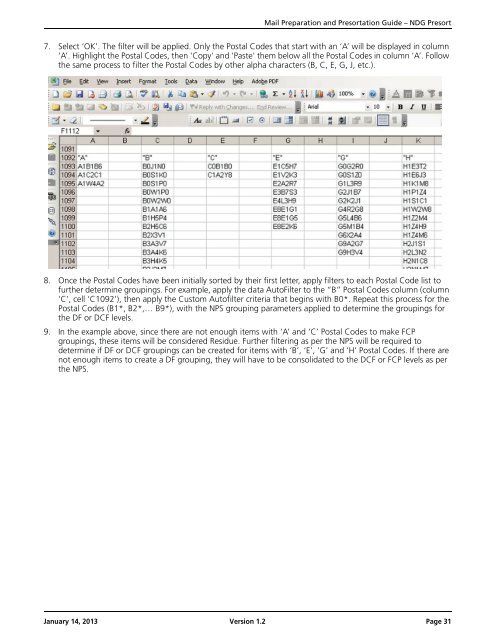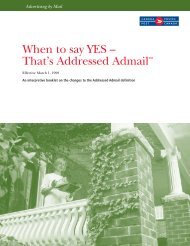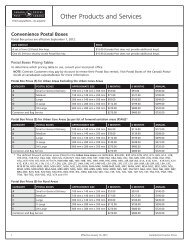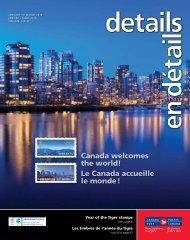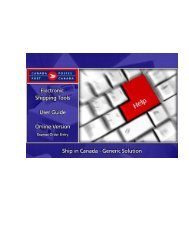Mail Preparation and Presortation Guide NDG Presort
Mail Preparation and Presortation Guide NDG Presort
Mail Preparation and Presortation Guide NDG Presort
You also want an ePaper? Increase the reach of your titles
YUMPU automatically turns print PDFs into web optimized ePapers that Google loves.
<strong>Mail</strong> <strong>Preparation</strong> <strong>and</strong> <strong><strong>Presort</strong>ation</strong> <strong>Guide</strong> – <strong>NDG</strong> <strong>Presort</strong><br />
7. Select ‘OK’. The filter will be applied. Only the Postal Codes that start with an ‘A’ will be displayed in column<br />
‘A’. Highlight the Postal Codes, then 'Copy' <strong>and</strong> 'Paste' them below all the Postal Codes in column ‘A’. Follow<br />
the same process to filter the Postal Codes by other alpha characters (B, C, E, G, J, etc.).<br />
8. Once the Postal Codes have been initially sorted by their first letter, apply filters to each Postal Code list to<br />
further determine groupings. For example, apply the data AutoFilter to the “B” Postal Codes column (column<br />
‘C’, cell ‘C1092’), then apply the Custom Autofilter criteria that begins with B0*. Repeat this process for the<br />
Postal Codes (B1*, B2*,… B9*), with the NPS grouping parameters applied to determine the groupings for<br />
the DF or DCF levels.<br />
9. In the example above, since there are not enough items with ‘A’ <strong>and</strong> ‘C’ Postal Codes to make FCP<br />
groupings, these items will be considered Residue. Further filtering as per the NPS will be required to<br />
determine if DF or DCF groupings can be created for items with ‘B’, ‘E’, ‘G’ <strong>and</strong> ‘H’ Postal Codes. If there are<br />
not enough items to create a DF grouping, they will have to be consolidated to the DCF or FCP levels as per<br />
the NPS.<br />
January 14, 2013 Version 1.2 Page 31