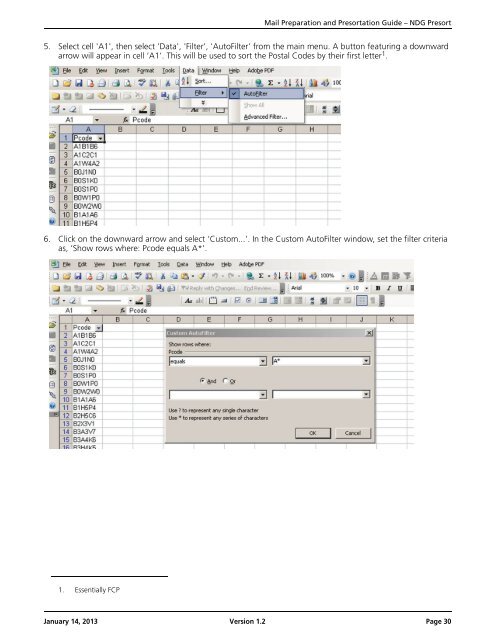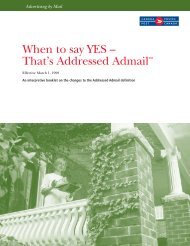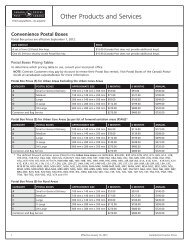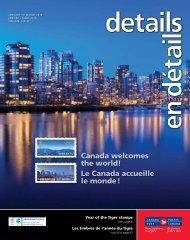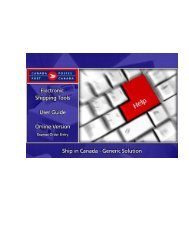Mail Preparation and Presortation Guide NDG Presort
Mail Preparation and Presortation Guide NDG Presort
Mail Preparation and Presortation Guide NDG Presort
You also want an ePaper? Increase the reach of your titles
YUMPU automatically turns print PDFs into web optimized ePapers that Google loves.
<strong>Mail</strong> <strong>Preparation</strong> <strong>and</strong> <strong><strong>Presort</strong>ation</strong> <strong>Guide</strong> – <strong>NDG</strong> <strong>Presort</strong><br />
5. Select cell 'A1', then select 'Data', 'Filter', 'AutoFilter' from the main menu. A button featuring a downward<br />
arrow will appear in cell ‘A1’. This will be used to sort the Postal Codes by their first letter 1 .<br />
6. Click on the downward arrow <strong>and</strong> select ‘Custom...’. In the Custom AutoFilter window, set the filter criteria<br />
as, ‘Show rows where: Pcode equals A*’.<br />
1. Essentially FCP<br />
January 14, 2013 Version 1.2 Page 30