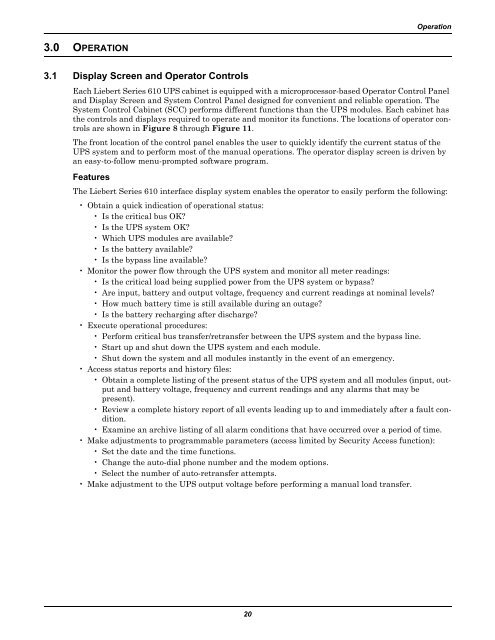Liebert® Series 610™ UPS - Jonweb.net
Liebert® Series 610™ UPS - Jonweb.net
Liebert® Series 610™ UPS - Jonweb.net
Create successful ePaper yourself
Turn your PDF publications into a flip-book with our unique Google optimized e-Paper software.
Operation<br />
3.0 OPERATION<br />
3.1 Display Screen and Operator Controls<br />
Each Liebert <strong>Series</strong> 610 <strong>UPS</strong> cabi<strong>net</strong> is equipped with a microprocessor-based Operator Control Panel<br />
and Display Screen and System Control Panel designed for convenient and reliable operation. The<br />
System Control Cabi<strong>net</strong> (SCC) performs different functions than the <strong>UPS</strong> modules. Each cabi<strong>net</strong> has<br />
the controls and displays required to operate and monitor its functions. The locations of operator controls<br />
are shown in Figure 8 through Figure 11.<br />
The front location of the control panel enables the user to quickly identify the current status of the<br />
<strong>UPS</strong> system and to perform most of the manual operations. The operator display screen is driven by<br />
an easy-to-follow menu-prompted software program.<br />
Features<br />
The Liebert <strong>Series</strong> 610 interface display system enables the operator to easily perform the following:<br />
• Obtain a quick indication of operational status:<br />
• Is the critical bus OK?<br />
• Is the <strong>UPS</strong> system OK?<br />
• Which <strong>UPS</strong> modules are available?<br />
• Is the battery available?<br />
• Is the bypass line available?<br />
• Monitor the power flow through the <strong>UPS</strong> system and monitor all meter readings:<br />
• Is the critical load being supplied power from the <strong>UPS</strong> system or bypass?<br />
• Are input, battery and output voltage, frequency and current readings at nominal levels?<br />
• How much battery time is still available during an outage?<br />
• Is the battery recharging after discharge?<br />
• Execute operational procedures:<br />
• Perform critical bus transfer/retransfer between the <strong>UPS</strong> system and the bypass line.<br />
• Start up and shut down the <strong>UPS</strong> system and each module.<br />
• Shut down the system and all modules instantly in the event of an emergency.<br />
• Access status reports and history files:<br />
• Obtain a complete listing of the present status of the <strong>UPS</strong> system and all modules (input, output<br />
and battery voltage, frequency and current readings and any alarms that may be<br />
present).<br />
• Review a complete history report of all events leading up to and immediately after a fault condition.<br />
• Examine an archive listing of all alarm conditions that have occurred over a period of time.<br />
• Make adjustments to programmable parameters (access limited by Security Access function):<br />
• Set the date and the time functions.<br />
• Change the auto-dial phone number and the modem options.<br />
• Select the number of auto-retransfer attempts.<br />
• Make adjustment to the <strong>UPS</strong> output voltage before performing a manual load transfer.<br />
20