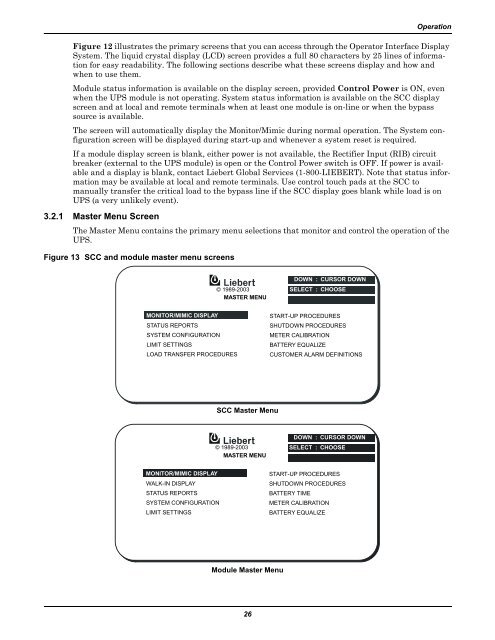Liebert® Series 610™ UPS - Jonweb.net
Liebert® Series 610™ UPS - Jonweb.net
Liebert® Series 610™ UPS - Jonweb.net
You also want an ePaper? Increase the reach of your titles
YUMPU automatically turns print PDFs into web optimized ePapers that Google loves.
Operation<br />
Figure 12 illustrates the primary screens that you can access through the Operator Interface Display<br />
System. The liquid crystal display (LCD) screen provides a full 80 characters by 25 lines of information<br />
for easy readability. The following sections describe what these screens display and how and<br />
when to use them.<br />
Module status information is available on the display screen, provided Control Power is ON, even<br />
when the <strong>UPS</strong> module is not operating. System status information is available on the SCC display<br />
screen and at local and remote terminals when at least one module is on-line or when the bypass<br />
source is available.<br />
The screen will automatically display the Monitor/Mimic during normal operation. The System configuration<br />
screen will be displayed during start-up and whenever a system reset is required.<br />
If a module display screen is blank, either power is not available, the Rectifier Input (RIB) circuit<br />
breaker (external to the <strong>UPS</strong> module) is open or the Control Power switch is OFF. If power is available<br />
and a display is blank, contact Liebert Global Services (1-800-LIEBERT). Note that status information<br />
may be available at local and remote terminals. Use control touch pads at the SCC to<br />
manually transfer the critical load to the bypass line if the SCC display goes blank while load is on<br />
<strong>UPS</strong> (a very unlikely event).<br />
3.2.1 Master Menu Screen<br />
The Master Menu contains the primary menu selections that monitor and control the operation of the<br />
<strong>UPS</strong>.<br />
Figure 13 SCC and module master menu screens<br />
© 1989-2003<br />
MASTER MENU<br />
UP : CURSOR UP<br />
DOWN : CURSOR DOWN<br />
SELECT : CHOOSE<br />
MONITOR/MIMIC DISPLAY<br />
STATUS REPORTS<br />
SYSTEM CONFIGURATION<br />
LIMIT SETTINGS<br />
LOAD TRANSFER PROCEDURES<br />
START-UP PROCEDURES<br />
SHUTDOWN PROCEDURES<br />
METER CALIBRATION<br />
BATTERY EQUALIZE<br />
CUSTOMER ALARM DEFINITIONS<br />
SCC Master Menu<br />
© 1989-2003<br />
MASTER MENU<br />
UP : CURSOR UP<br />
DOWN : CURSOR DOWN<br />
SELECT : CHOOSE<br />
MONITOR/MIMIC DISPLAY<br />
WALK-IN DISPLAY<br />
STATUS REPORTS<br />
SYSTEM CONFIGURATION<br />
LIMIT SETTINGS<br />
START-UP PROCEDURES<br />
SHUTDOWN PROCEDURES<br />
BATTERY TIME<br />
METER CALIBRATION<br />
BATTERY EQUALIZE<br />
Module Master Menu<br />
26