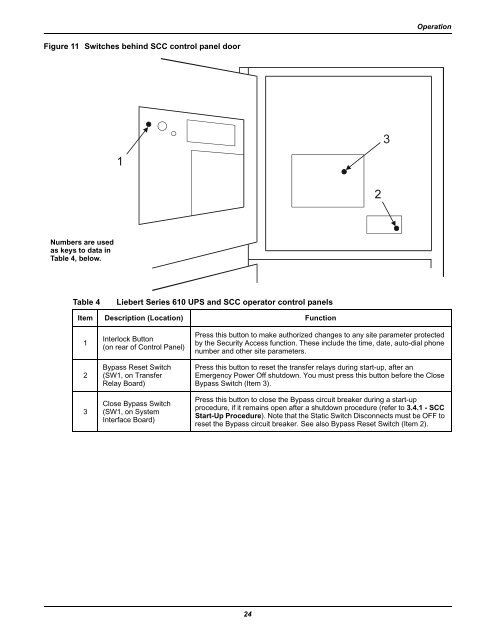Liebert® Series 610™ UPS - Jonweb.net
Liebert® Series 610™ UPS - Jonweb.net
Liebert® Series 610™ UPS - Jonweb.net
Create successful ePaper yourself
Turn your PDF publications into a flip-book with our unique Google optimized e-Paper software.
Operation<br />
Figure 11 Switches behind SCC control panel door<br />
Numbers are used<br />
as keys to data in<br />
Table 4, below.<br />
Table 4<br />
Liebert <strong>Series</strong> 610 <strong>UPS</strong> and SCC operator control panels<br />
Item Description (Location) Function<br />
1<br />
2<br />
3<br />
Interlock Button<br />
(on rear of Control Panel)<br />
Bypass Reset Switch<br />
(SW1, on Transfer<br />
Relay Board)<br />
Close Bypass Switch<br />
(SW1, on System<br />
Interface Board)<br />
Press this button to make authorized changes to any site parameter protected<br />
by the Security Access function. These include the time, date, auto-dial phone<br />
number and other site parameters.<br />
Press this button to reset the transfer relays during start-up, after an<br />
Emergency Power Off shutdown. You must press this button before the Close<br />
Bypass Switch (Item 3).<br />
Press this button to close the Bypass circuit breaker during a start-up<br />
procedure, if it remains open after a shutdown procedure (refer to 3.4.1 - SCC<br />
Start-Up Procedure). Note that the Static Switch Disconnects must be OFF to<br />
reset the Bypass circuit breaker. See also Bypass Reset Switch (Item 2).<br />
24