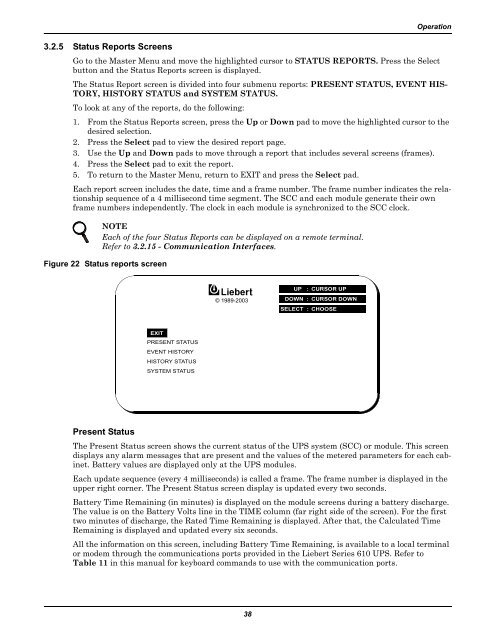Liebert® Series 610™ UPS - Jonweb.net
Liebert® Series 610™ UPS - Jonweb.net
Liebert® Series 610™ UPS - Jonweb.net
You also want an ePaper? Increase the reach of your titles
YUMPU automatically turns print PDFs into web optimized ePapers that Google loves.
3.2.5 Status Reports Screens<br />
Operation<br />
Go to the Master Menu and move the highlighted cursor to STATUS REPORTS. Press the Select<br />
button and the Status Reports screen is displayed.<br />
The Status Report screen is divided into four submenu reports: PRESENT STATUS, EVENT HIS-<br />
TORY, HISTORY STATUS and SYSTEM STATUS.<br />
To look at any of the reports, do the following:<br />
1. From the Status Reports screen, press the Up or Down pad to move the highlighted cursor to the<br />
desired selection.<br />
2. Press the Select pad to view the desired report page.<br />
3. Use the Up and Down pads to move through a report that includes several screens (frames).<br />
4. Press the Select pad to exit the report.<br />
5. To return to the Master Menu, return to EXIT and press the Select pad.<br />
Each report screen includes the date, time and a frame number. The frame number indicates the relationship<br />
sequence of a 4 millisecond time segment. The SCC and each module generate their own<br />
frame numbers independently. The clock in each module is synchronized to the SCC clock.<br />
NOTE<br />
Each of the four Status Reports can be displayed on a remote terminal.<br />
Refer to 3.2.15 - Communication Interfaces.<br />
Figure 22 Status reports screen<br />
© 1989-2003<br />
UP : CURSOR UP<br />
DOWN : CURSOR DOWN<br />
SELECT : CHOOSE<br />
EXIT<br />
PRESENT STATUS<br />
EVENT HISTORY<br />
HISTORY STATUS<br />
SYSTEM STATUS<br />
Present Status<br />
The Present Status screen shows the current status of the <strong>UPS</strong> system (SCC) or module. This screen<br />
displays any alarm messages that are present and the values of the metered parameters for each cabi<strong>net</strong>.<br />
Battery values are displayed only at the <strong>UPS</strong> modules.<br />
Each update sequence (every 4 milliseconds) is called a frame. The frame number is displayed in the<br />
upper right corner. The Present Status screen display is updated every two seconds.<br />
Battery Time Remaining (in minutes) is displayed on the module screens during a battery discharge.<br />
The value is on the Battery Volts line in the TIME column (far right side of the screen). For the first<br />
two minutes of discharge, the Rated Time Remaining is displayed. After that, the Calculated Time<br />
Remaining is displayed and updated every six seconds.<br />
All the information on this screen, including Battery Time Remaining, is available to a local terminal<br />
or modem through the communications ports provided in the Liebert <strong>Series</strong> 610 <strong>UPS</strong>. Refer to<br />
Table 11 in this manual for keyboard commands to use with the communication ports.<br />
38