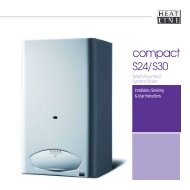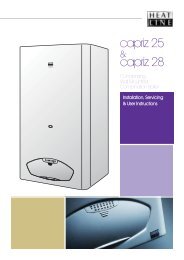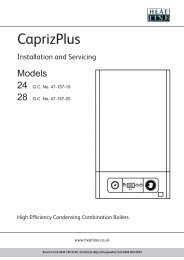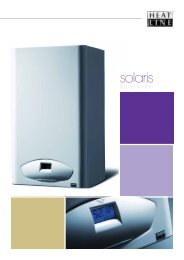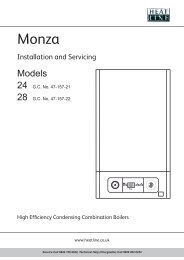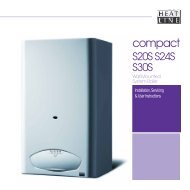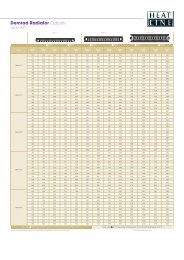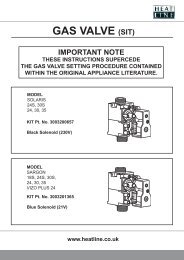solaris 24PC 30PC - Heatline
solaris 24PC 30PC - Heatline
solaris 24PC 30PC - Heatline
Create successful ePaper yourself
Turn your PDF publications into a flip-book with our unique Google optimized e-Paper software.
<strong>solaris</strong> <strong>24PC</strong>, <strong>30PC</strong><br />
45<br />
OPERATING THE BOILER<br />
Prior to operating the boiler, check that the<br />
pressure reading, on the LCD panel, lies<br />
between 1 and 2 bar.<br />
Set the boiler's 'Central Heating' and 'Domestic<br />
Hot Water' temperature controls to maximum<br />
by turning fully clockwise and set the external<br />
'Room Thermostat' (if fitted) to maximum. (To<br />
set the room thermostat refer to its<br />
manufacturer's instructions.)<br />
Switch the boiler’s functional switch to the<br />
position. The boiler's integral control unit<br />
will now automatically carry out pre-ignition<br />
safety checks before finally igniting the<br />
burner.<br />
The 'Central Heating' and 'Domestic Hot<br />
Water' temperature controls and 'Room<br />
Thermostat' can now be set to the desired<br />
temperature settings.<br />
When a demand for heat no longer exists, the<br />
burner will automatically shut down but the<br />
green 'Boiler Stand by' indicator will remain<br />
alight.<br />
The boiler will be ready for the next heating<br />
demand.<br />
CLEANING<br />
The boiler casing may be cleaned with a damp<br />
cloth followed by a dry cloth to polish. Do not<br />
use abrasive or solvent cleaners.<br />
FURTHER ADVICE<br />
For further information or advice (UK) contact<br />
Heatlin TM :<br />
Service please call: 0870 777 8341<br />
Spares please call: 0870 777 8402<br />
Technical assistance please call: 0870 777 8318<br />
Or by E mail at our Web Site on<br />
www.heatline.co.uk<br />
Page 46