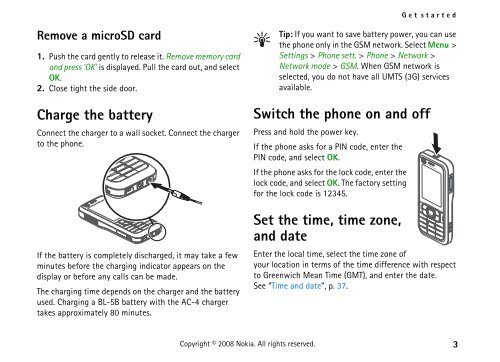Create successful ePaper yourself
Turn your PDF publications into a flip-book with our unique Google optimized e-Paper software.
Remove a microSD card<br />
1. Push the card gently to release it. Remove memory card<br />
and press 'OK' is displayed. Pull the card out, and select<br />
OK.<br />
2. Close tight the side door.<br />
Charge the battery<br />
Connect the charger to a wall socket. Connect the charger<br />
to the phone.<br />
If the battery is completely discharged, it may take a few<br />
minutes before the charging indicator appears on the<br />
display or before any calls can be made.<br />
The charging time depends on the charger and the battery<br />
used. Charging a BL-5B battery with the AC-4 charger<br />
takes approximately 80 minutes.<br />
Get started<br />
Tip: If you want to save battery power, you can use<br />
the phone only in the GSM network. Select Menu ><br />
Settings > Phone sett. > Phone > Network ><br />
Network mode > GSM. When GSM network is<br />
selected, you do not have all UMTS (3G) services<br />
available.<br />
Switch the phone on and off<br />
Press and hold the power key.<br />
If the phone asks for a PIN code, enter the<br />
PIN code, and select OK.<br />
If the phone asks for the lock code, enter the<br />
lock code, and select OK. The factory setting<br />
for the lock code is 12345.<br />
Set the time, time zone,<br />
and date<br />
Enter the local time, select the time zone of<br />
your location in terms of the time difference with respect<br />
to Greenwich Mean Time (GMT), and enter the date.<br />
See “Time and date”, p. 37.<br />
Copyright © 2008 <strong>Nokia</strong>. All rights reserved. 3