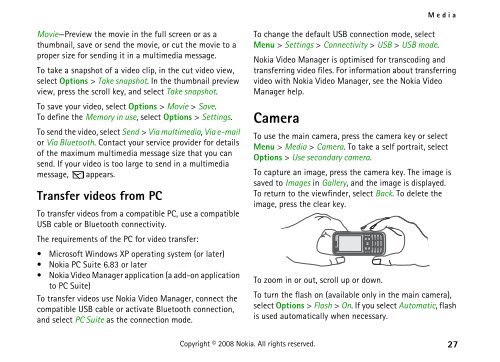Create successful ePaper yourself
Turn your PDF publications into a flip-book with our unique Google optimized e-Paper software.
Movie—Preview the movie in the full screen or as a<br />
thumbnail, save or send the movie, or cut the movie to a<br />
proper size for sending it in a multimedia message.<br />
To take a snapshot of a video clip, in the cut video view,<br />
select Options > Take snapshot. In the thumbnail preview<br />
view, press the scroll key, and select Take snapshot.<br />
To save your video, select Options > Movie > Save.<br />
To define the Memory in use, select Options > Settings.<br />
To send the video, select Send > Via multimedia, Via e-mail<br />
or Via Bluetooth. Contact your service provider for details<br />
of the maximum multimedia message size that you can<br />
send. If your video is too large to send in a multimedia<br />
message, appears.<br />
Transfer videos from PC<br />
To transfer videos from a compatible PC, use a compatible<br />
USB cable or Bluetooth connectivity.<br />
The requirements of the PC for video transfer:<br />
Microsoft Windows XP operating system (or later)<br />
<strong>Nokia</strong> PC Suite 6.83 or later<br />
<strong>Nokia</strong> Video Manager application (a add-on application<br />
to PC Suite)<br />
To transfer videos use <strong>Nokia</strong> Video Manager, connect the<br />
compatible USB cable or activate Bluetooth connection,<br />
and select PC Suite as the connection mode.<br />
Media<br />
To change the default USB connection mode, select<br />
Menu > Settings > Connectivity > USB > USB mode.<br />
<strong>Nokia</strong> Video Manager is optimised for transcoding and<br />
transferring video files. For information about transferring<br />
video with <strong>Nokia</strong> Video Manager, see the <strong>Nokia</strong> Video<br />
Manager help.<br />
Camera<br />
To use the main camera, press the camera key or select<br />
Menu > Media > Camera. To take a self portrait, select<br />
Options > Use secondary camera.<br />
To capture an image, press the camera key. The image is<br />
saved to Images in Gallery, and the image is displayed.<br />
To return to the viewfinder, select Back. To delete the<br />
image, press the clear key.<br />
To zoom in or out, scroll up or down.<br />
To turn the flash on (available only in the main camera),<br />
select Options > Flash > On. If you select Automatic, flash<br />
is used automatically when necessary.<br />
Copyright © 2008 <strong>Nokia</strong>. All rights reserved. 27