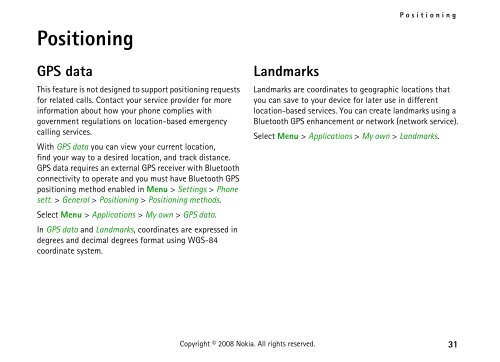You also want an ePaper? Increase the reach of your titles
YUMPU automatically turns print PDFs into web optimized ePapers that Google loves.
Positioning<br />
GPS data<br />
This feature is not designed to support positioning requests<br />
for related calls. Contact your service provider for more<br />
information about how your phone complies with<br />
government regulations on location-based emergency<br />
calling services.<br />
With GPS data you can view your current location,<br />
find your way to a desired location, and track distance.<br />
GPS data requires an external GPS receiver with Bluetooth<br />
connectivity to operate and you must have Bluetooth GPS<br />
positioning method enabled in Menu > Settings > Phone<br />
sett. > General > Positioning > Positioning methods.<br />
Select Menu > Applications > My own > GPS data.<br />
In GPS data and Landmarks, coordinates are expressed in<br />
degrees and decimal degrees format using WGS-84<br />
coordinate system.<br />
Landmarks<br />
Positioning<br />
Landmarks are coordinates to geographic locations that<br />
you can save to your device for later use in different<br />
location-based services. You can create landmarks using a<br />
Bluetooth GPS enhancement or network (network service).<br />
Select Menu > Applications > My own > Landmarks.<br />
Copyright © 2008 <strong>Nokia</strong>. All rights reserved. 31