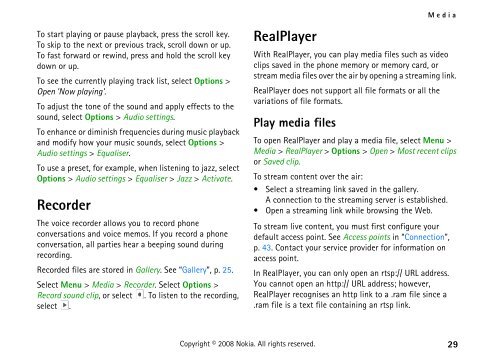You also want an ePaper? Increase the reach of your titles
YUMPU automatically turns print PDFs into web optimized ePapers that Google loves.
To start playing or pause playback, press the scroll key.<br />
To skip to the next or previous track, scroll down or up.<br />
To fast forward or rewind, press and hold the scroll key<br />
down or up.<br />
To see the currently playing track list, select Options ><br />
Open 'Now playing'.<br />
To adjust the tone of the sound and apply effects to the<br />
sound, select Options > Audio settings.<br />
To enhance or diminish frequencies during music playback<br />
and modify how your music sounds, select Options ><br />
Audio settings > Equaliser.<br />
To use a preset, for example, when listening to jazz, select<br />
Options > Audio settings > Equaliser > Jazz > Activate.<br />
Recorder<br />
The voice recorder allows you to record phone<br />
conversations and voice memos. If you record a phone<br />
conversation, all parties hear a beeping sound during<br />
recording.<br />
Recorded files are stored in Gallery. See “Gallery”, p. 25.<br />
Select Menu > Media > Recorder. Select Options ><br />
Record sound clip, or select . To listen to the recording,<br />
select .<br />
RealPlayer<br />
Media<br />
With RealPlayer, you can play media files such as video<br />
clips saved in the phone memory or memory card, or<br />
stream media files over the air by opening a streaming link.<br />
RealPlayer does not support all file formats or all the<br />
variations of file formats.<br />
Play media files<br />
To open RealPlayer and play a media file, select Menu ><br />
Media > RealPlayer > Options > Open > Most recent clips<br />
or Saved clip.<br />
To stream content over the air:<br />
Select a streaming link saved in the gallery.<br />
A connection to the streaming server is established.<br />
Open a streaming link while browsing the Web.<br />
To stream live content, you must first configure your<br />
default access point. See Access points in “Connection”,<br />
p. 43. Contact your service provider for information on<br />
access point.<br />
In RealPlayer, you can only open an rtsp:// URL address.<br />
You cannot open an http:// URL address; however,<br />
RealPlayer recognises an http link to a .ram file since a<br />
.ram file is a text file containing an rtsp link.<br />
Copyright © 2008 <strong>Nokia</strong>. All rights reserved. 29