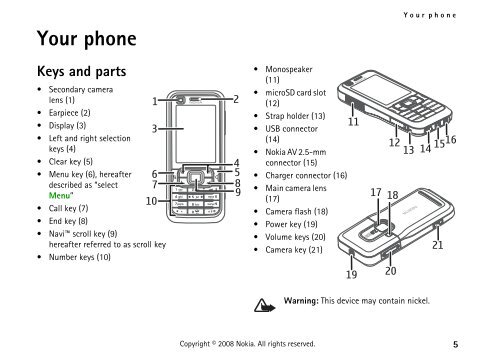Create successful ePaper yourself
Turn your PDF publications into a flip-book with our unique Google optimized e-Paper software.
Your phone<br />
Keys and parts<br />
Secondary camera<br />
lens (1)<br />
Earpiece (2)<br />
Display (3)<br />
Left and right selection<br />
keys (4)<br />
Clear key (5)<br />
Menu key (6), hereafter<br />
described as “select<br />
Menu”<br />
Call key (7)<br />
End key (8)<br />
Navi scroll key (9)<br />
hereafter referred to as scroll key<br />
Number keys (10)<br />
Monospeaker<br />
(11)<br />
microSD card slot<br />
(12)<br />
Strap holder (13)<br />
USB connector<br />
(14)<br />
<strong>Nokia</strong> AV 2.5-mm<br />
connector (15)<br />
Charger connector (16)<br />
Main camera lens<br />
(17)<br />
Camera flash (18)<br />
Power key (19)<br />
Volume keys (20)<br />
Camera key (21)<br />
Your phone<br />
Warning: This device may contain nickel.<br />
Copyright © 2008 <strong>Nokia</strong>. All rights reserved. 5