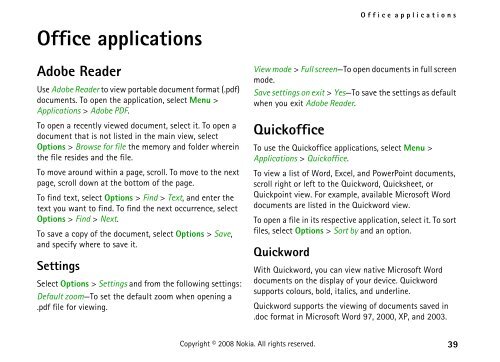You also want an ePaper? Increase the reach of your titles
YUMPU automatically turns print PDFs into web optimized ePapers that Google loves.
Office applications<br />
Adobe Reader<br />
Use Adobe Reader to view portable document format (.pdf)<br />
documents. To open the application, select Menu ><br />
Applications > Adobe PDF.<br />
To open a recently viewed document, select it. To open a<br />
document that is not listed in the main view, select<br />
Options > Browse for file the memory and folder wherein<br />
the file resides and the file.<br />
To move around within a page, scroll. To move to the next<br />
page, scroll down at the bottom of the page.<br />
To find text, select Options > Find > Text, and enter the<br />
text you want to find. To find the next occurrence, select<br />
Options > Find > Next.<br />
To save a copy of the document, select Options > Save,<br />
and specify where to save it.<br />
Settings<br />
Select Options > Settings and from the following settings:<br />
Default zoom—To set the default zoom when opening a<br />
.pdf file for viewing.<br />
Office applications<br />
View mode > Full screen—To open documents in full screen<br />
mode.<br />
Save settings on exit > Yes—To save the settings as default<br />
when you exit Adobe Reader.<br />
Quickoffice<br />
To use the Quickoffice applications, select Menu ><br />
Applications > Quickoffice.<br />
To view a list of Word, Excel, and PowerPoint documents,<br />
scroll right or left to the Quickword, Quicksheet, or<br />
Quickpoint view. For example, available Microsoft Word<br />
documents are listed in the Quickword view.<br />
To open a file in its respective application, select it. To sort<br />
files, select Options > Sort by and an option.<br />
Quickword<br />
With Quickword, you can view native Microsoft Word<br />
documents on the display of your device. Quickword<br />
supports colours, bold, italics, and underline.<br />
Quickword supports the viewing of documents saved in<br />
.doc format in Microsoft Word 97, 2000, XP, and 2003.<br />
Copyright © 2008 <strong>Nokia</strong>. All rights reserved. 39