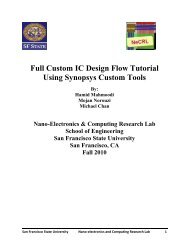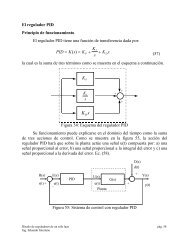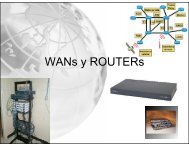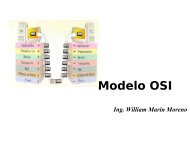Operation and Service Guide Agilent Technologies 8648A/B/C/D ...
Operation and Service Guide Agilent Technologies 8648A/B/C/D ...
Operation and Service Guide Agilent Technologies 8648A/B/C/D ...
You also want an ePaper? Increase the reach of your titles
YUMPU automatically turns print PDFs into web optimized ePapers that Google loves.
<strong>Operation</strong><br />
Quick Overview<br />
Quick Overview<br />
Figure 1·1. The 8648 Signal Generator<br />
5<br />
----,'<br />
1. Power Key<br />
Press POWER to power up the instrument. The instrument powers up to the same state it<br />
was in when power was turned off, except that the RF output will be turned ofT <strong>and</strong> the<br />
digit-select arrow keys (e-und =;.) will be reset to the least significant digit.<br />
2. Display<br />
The display can be one of two displays depending on the serial number prefix of your<br />
instrument as illustrated below.<br />
A l..J=[1=====L-JI 1<br />
1·2