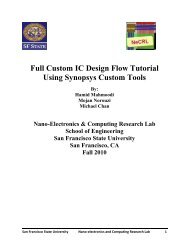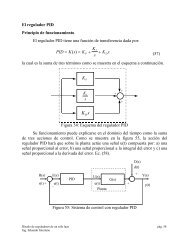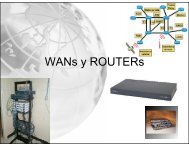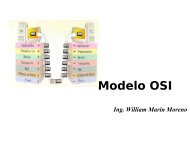Operation and Service Guide Agilent Technologies 8648A/B/C/D ...
Operation and Service Guide Agilent Technologies 8648A/B/C/D ...
Operation and Service Guide Agilent Technologies 8648A/B/C/D ...
Create successful ePaper yourself
Turn your PDF publications into a flip-book with our unique Google optimized e-Paper software.
<strong>Operation</strong> Examples<br />
Holding the Output AUenuator Range<br />
Holding the Output Attenuator Range<br />
In this example, you will hold the output attenuator so it does not change ranges when you<br />
change the amplitude setting. This will prevent attenuator range changes from affecting<br />
the output signaL<br />
Set the Amplitude Level<br />
1. Set the amplitude level to -82 dEm.<br />
1i.~(.)iL'~~]~I~ ~~\§]I ~II-()JIJ,,~[ -~~~~~IIIII!!!!!I1111!!!!!~~~~1IIII!!!!!11111!!!!!_811112~.~~M~~:; j I<br />
~_ :/e nn~ ooo~~ n 0 ~<br />
FREQUENCY<br />
MODULATION<br />
[ AMPLITUDE [~ ~ [~1 rd':~)J attn1.drw<br />
Holding the Attenuator<br />
2. Hold the attenuator at this setting.<br />
FREQUENCY<br />
- -:::O~-?as<br />
MODULATION<br />
-82.0 dRm l lJ<br />
HOLQ!<br />
attn2.drw<br />
1a-19