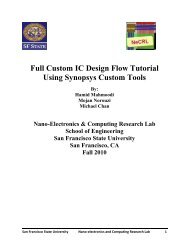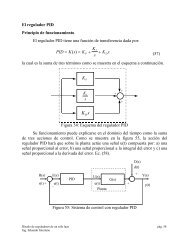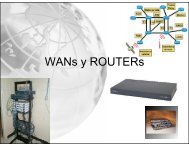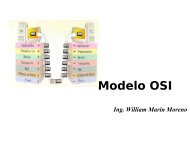Operation and Service Guide Agilent Technologies 8648A/B/C/D ...
Operation and Service Guide Agilent Technologies 8648A/B/C/D ...
Operation and Service Guide Agilent Technologies 8648A/B/C/D ...
You also want an ePaper? Increase the reach of your titles
YUMPU automatically turns print PDFs into web optimized ePapers that Google loves.
Contents<br />
1. <strong>Operation</strong><br />
Quick Overview '" , 1-2<br />
1. Power Key " , " 1-2<br />
2.Di~1~ 1-2<br />
3. Function <strong>and</strong> Data Keys 1-3<br />
4. Increment Set Keys 1-4<br />
5. Knobs 1-4<br />
6. MEMORY 1-4<br />
7. Modulation Source , .. ' , .1-5<br />
In. <strong>Operation</strong> Examples<br />
Setting the RF Output Signal. . . . . . . . . . . . . . . . . . . . . . . . . . . . . . . . . la-3<br />
Setting the Frequency. . . . . . . . . . . . . . . . . . . . . . . . . . . . . . . . . . . . . . la-3<br />
Setting the Amplitude<br />
La-S<br />
Turn on the RF Output......... . , . la-3<br />
Setting the Modulation. . . . . . . . . . . . . . . . . . . . . . . . . . . . . . . . . . . . . . . . . . . .. . la-4<br />
Incrementing or Decrementing the RF output Signal 1a-5<br />
Preliminary Steps , , , la-5<br />
Using the Knob _ la-5<br />
Using the Increment Keys<br />
La-S<br />
Using the Memory Registers<br />
La-?<br />
Saving Instrument Setting in Register Sequences<br />
la-8<br />
Deleting a Register from the Sequence. . . . . . .. . . . . . . . . . . . . . . . . . . . . . . . . . .1a-11<br />
Renumbering the Registers in a Sequence , .. ' .. . .. . . . . . .. . .. . la-12<br />
Inserting a Register in a Sequence<br />
la-13<br />
Offsetting the RF Output from a Reference<br />
la-16<br />
Setting the Reference Value<br />
la-16<br />
Offsetting the RF Output<br />
La-L?<br />
Holding the Output Attenuator Range. . . . . . . . . . . . . . . . . . . . . . . . . . . . . . . . . . .1a-19<br />
Set the Amplitude Level<br />
la-19<br />
Holding the Attenuator<br />
la-19<br />
Adjusting the Amplitude<br />
la-20<br />
Setting a User Selectable Modulated Frequency <strong>and</strong> Waveform<br />
(Option lE2 orlEP Only) 1a-21<br />
Setting the Modulation Level<br />
la-21<br />
Setting the Modulated Waveform<br />
la-21<br />
Setting the Modulated Frequency , la-22<br />
Signaling a Numeric-Type FLEX Pager (Option lEP Only)<br />
la-23<br />
Setting Up Pager Encoding<br />
la-23<br />
Entering Pager Encoding Settings<br />
la.-24<br />
Selecting the Format Settings<br />
la-24<br />
Selecting the Data Rate <strong>and</strong> Pager Type Settings<br />
la-25<br />
Selecting the Message Settings<br />
la-26<br />
Selecting the Transmission Repetitions <strong>and</strong> Amplitude.. '<br />
la-26<br />
Selecting the Pager Capcode (Address) _ la-27<br />
Selecting the Protocol Settings 1a-28<br />
Selecting the Roaming Mode Settings<br />
la-29<br />
Encoding ' la-29<br />
ix