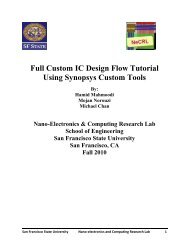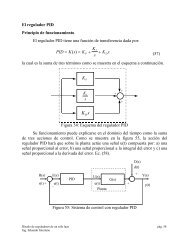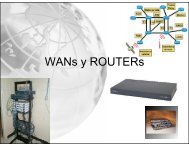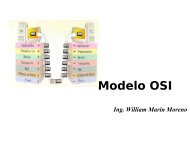Operation and Service Guide Agilent Technologies 8648A/B/C/D ...
Operation and Service Guide Agilent Technologies 8648A/B/C/D ...
Operation and Service Guide Agilent Technologies 8648A/B/C/D ...
Create successful ePaper yourself
Turn your PDF publications into a flip-book with our unique Google optimized e-Paper software.
<strong>Operation</strong> Examples<br />
Offsetting the RF Output from a Reference<br />
Offsetting the RF Output<br />
3. Offset the output frequency 10 MHz below the reference frequency.<br />
You can enter in the offset value directly, or use the knob or ~ <strong>and</strong> ~ keys.<br />
MODULATION<br />
ref3,drw<br />
Amentian! In the reference mode, the output frequency equals the reference frequency ±<br />
the displayed offset frequency.<br />
Turning the Reference Mode Off or On<br />
4. Turn off the reference mode to display the actual output frequency.<br />
( I . , .22=-~ I ,<br />
. ,<br />
---_......_--<br />
FREOUENCY<br />
( _ . "10 DIDD=:JD=:JDra~~;'l<br />
= 0 D=:JD=:JD 0 (/ 'I<br />
490.00000 MHz<br />
~<br />
/ 0 = 0 o =:JD =:JD 0, /<br />
-'- 0 DO D=:JDDD 0 '-~<br />
'~~ .<br />
11-' 0 0 0 0 =:J 0 0<br />
u ll~~ D~D c ][u 0 ]<br />
~<br />
ret4.drw<br />
[ ~lo~1<br />
5. Turn on the reference mode without changing the reference frequency.<br />
(<br />
ref5.drw<br />
1a·17