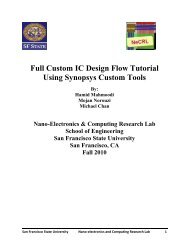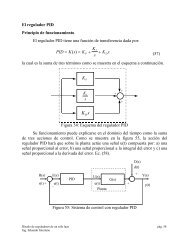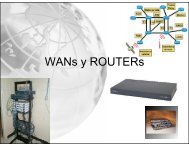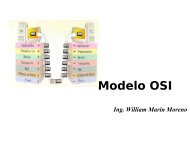Operation and Service Guide Agilent Technologies 8648A/B/C/D ...
Operation and Service Guide Agilent Technologies 8648A/B/C/D ...
Operation and Service Guide Agilent Technologies 8648A/B/C/D ...
Create successful ePaper yourself
Turn your PDF publications into a flip-book with our unique Google optimized e-Paper software.
la <strong>Operation</strong> Examples<br />
This section contains operating examples to help you learn how to operate the signal<br />
generator. These examples can be performed without any additional equipment. The pager<br />
testing example can only be performed if Option lEP is present.<br />
Ifthis is the first time you have operated this instrument, perform each of the following<br />
examples for a Quick introduction to general operation. After you have completed the<br />
examples, try operating the instrument's remaining functions on your own. Ifyou have<br />
trouble or want additional information on a function, refer to Chapter Ib, "<strong>Operation</strong><br />
Reference." Ifa message is displayed that you do not underst<strong>and</strong>, refer to Chapter Ic,<br />
"<strong>Operation</strong> Messages."<br />
The item numbers of the following operation examples correspond to the numbers called<br />
out on drawing of the instrument front panel.<br />
1. Setting the RF Output Signal<br />
2. Incrementing or Decrementing the RF Output Signal<br />
3. Using the Memory Registers<br />
4. Offsetting the RF Output from a Reference<br />
5. Holding the Output Attenuator Range<br />
6. Setting a User Selectable Modulated Frequency <strong>and</strong> Waveform (Option lE2 or lEP<br />
Only)<br />
7. Signaling a Numeric-Type FLEX Pager (Option lEP Only)<br />
1a-1