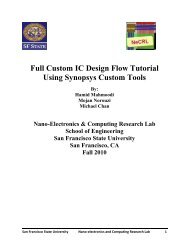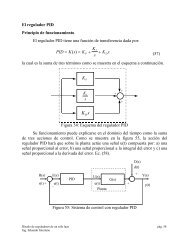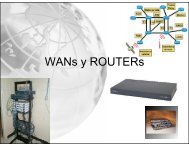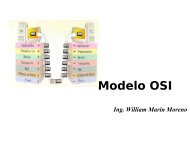Operation and Service Guide Agilent Technologies 8648A/B/C/D ...
Operation and Service Guide Agilent Technologies 8648A/B/C/D ...
Operation and Service Guide Agilent Technologies 8648A/B/C/D ...
You also want an ePaper? Increase the reach of your titles
YUMPU automatically turns print PDFs into web optimized ePapers that Google loves.
<strong>Operation</strong> Examples<br />
Incrementing orDecrementing the RF output Signal<br />
Incrementing or Decrementing the RF output Signal<br />
In this example, you will increment the amplitude <strong>and</strong> frequency of the RF output signal.<br />
Preliminary Steps<br />
1. Ifthey are not already set, set the frequency to 100 MHz <strong>and</strong> the amplitude to<br />
-100 dEm.<br />
FREOUENCY<br />
[100.000(Jo MHz<br />
MODULATION<br />
Incr1.drw<br />
Using the Knob<br />
2. Increment the amplitude using the knob.<br />
Press when you wish to adjust the increment resolution.<br />
J<br />
FREOUENCY MODULATION AMPUTUDE "iiJp<br />
100.00000 MHz<br />
-101.O~<br />
incr2.drw<br />
Using the Increment Keys<br />
3. Enter a frequency increment of 25 kHz<br />
The ~ symbol is displayed when you press INCR SET to indicate that the displayed<br />
value is the increment set value.<br />
1a-5