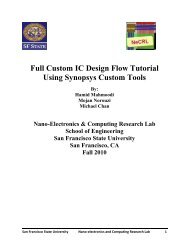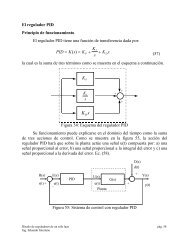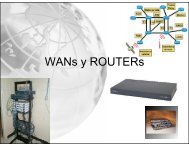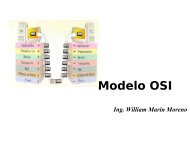Operation and Service Guide Agilent Technologies 8648A/B/C/D ...
Operation and Service Guide Agilent Technologies 8648A/B/C/D ...
Operation and Service Guide Agilent Technologies 8648A/B/C/D ...
Create successful ePaper yourself
Turn your PDF publications into a flip-book with our unique Google optimized e-Paper software.
<strong>Operation</strong> Examples<br />
Slgnaling a Numeric-Type FLEX Pager (Option 1EP Only)<br />
Selecting the Roaming Mode Settings<br />
l1.Set ROAMING MODE to NONE using the AMPLITUDE/ENCODER knob.<br />
~.. ··11~ ~§ 88 B~ (~+.~r-~11!11111111 FREQUENCY<br />
,. IIIIIIIIII!IIIIIIII!III~ MODULAnON -.lllll1IIIIIIIII~---------JIIIII~-'"<br />
AMPUWOE<br />
PHASE D<br />
I<br />
_/~. I~ ~ ~ Si.I~ ~ \. Jjl ,_---==~=~=~=~AP=E=~=~=C=Y=C=LE=__=4=FRAME===0=1=1 =-========,--_ l<br />
n 8 :::JDD DOD (: IIC:::::: (>]<br />
II ,<br />
---- ------- ----. ---_.._- --- -- - encode42.cdr<br />
Press the ~ (NEXT) key to move to the next page.<br />
Encoding<br />
12.To start encoding after selecting all pager encoder parameters, press the INCR SET<br />
(START/STOP) key.<br />
FREQUENCY<br />
MESSAGE NO.6<br />
CYCLE 00<br />
MODULAnON<br />
AMPUlUDE<br />
AMPLITIJDE 0.0 dBm<br />
FRAME 011 PHASE D<br />
encode43.cdr<br />
1a-29