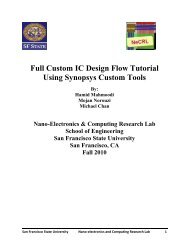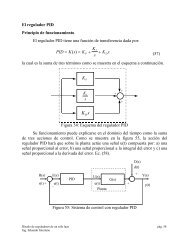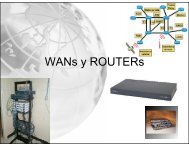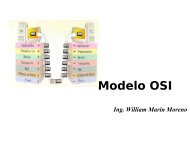Operation and Service Guide Agilent Technologies 8648A/B/C/D ...
Operation and Service Guide Agilent Technologies 8648A/B/C/D ...
Operation and Service Guide Agilent Technologies 8648A/B/C/D ...
Create successful ePaper yourself
Turn your PDF publications into a flip-book with our unique Google optimized e-Paper software.
<strong>Operation</strong> Examples<br />
Setting a User Selectable Modulated Frequency <strong>and</strong> Waveform (Option 1E2 or 1EP Only)<br />
Setting a User Selectable Modulated Frequency <strong>and</strong><br />
Waveform (Option lE2 or lEP Only)<br />
NOTE<br />
This modulation example can only be performed if Option lE2 or lEP is<br />
present.<br />
In this example, you will select the modulation level <strong>and</strong> the modulated frequency <strong>and</strong><br />
waveform of the RF signal output.<br />
Setting the Modulation Level<br />
1. Select FM modulation with a deviation of 25 kHz.<br />
Either AM or M modulation may be used instead of FM. The modulation type (FM, AM,<br />
or M) <strong>and</strong> the modulation level (deviation or depth) is displayed on the top line of the<br />
front panel display as shown.<br />
FM<br />
I 2 J I~] [ >::J)<br />
oneaed<br />
Setting the Modulated Waveform<br />
2. Press the INT 1kHz (FREQUENCY/WAVEFORM) key until SQU is selected.<br />
Repetitively pressing the INT 1kHz (FREQUENCY/WAVEFORM) key selects one of five<br />
states:<br />
• a fixed 1 kHz sinewave internal source<br />
• a variable-frequency sinewave source (indicated by SIN preceded by the frequency<br />
value)<br />
• a variable-frequency triangle source (TRI)<br />
• a variable-frequency squarewave source (SQu)<br />
• a variable-frequency sawtooth (or ramp) source (SAW)<br />
1a-21