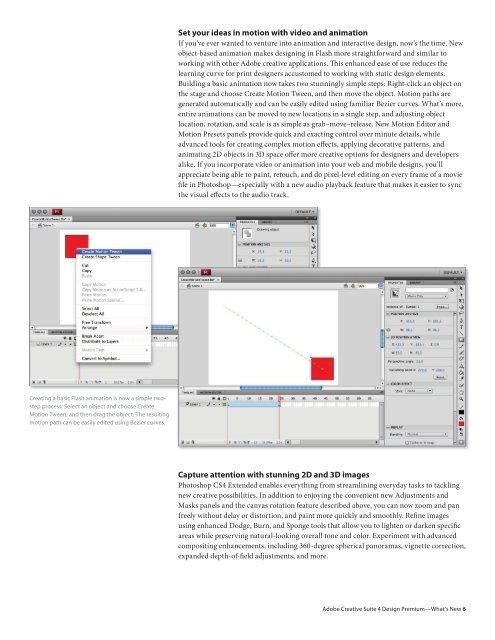Adobe Creative Suite 4 Design Premium What's New
Adobe Creative Suite 4 Design Premium What's New
Adobe Creative Suite 4 Design Premium What's New
Create successful ePaper yourself
Turn your PDF publications into a flip-book with our unique Google optimized e-Paper software.
Set your ideas in motion with video and animation<br />
If you’ve ever wanted to venture into animation and interactive design, now’s the time. <strong>New</strong><br />
object-based animation makes designing in Flash more straightforward and similar to<br />
working with other <strong>Adobe</strong> creative applications. This enhanced ease of use reduces the<br />
learning curve for print designers accustomed to working with static design elements.<br />
Building a basic animation now takes two stunningly simple steps: Right-click an object on<br />
the stage and choose Create Motion Tween, and then move the object. Motion paths are<br />
generated automatically and can be easily edited using familiar Bezier curves. What’s more,<br />
entire animations can be moved to new locations in a single step, and adjusting object<br />
location, rotation, and scale is as simple as grab–move–release. <strong>New</strong> Motion Editor and<br />
Motion Presets panels provide quick and exacting control over minute details, while<br />
advanced tools for creating complex motion effects, applying decorative patterns, and<br />
animating 2D objects in 3D space offer more creative options for designers and developers<br />
alike. If you incorporate video or animation into your web and mobile designs, you’ll<br />
appreciate being able to paint, retouch, and do pixel-level editing on every frame of a movie<br />
file in Photoshop—especially with a new audio playback feature that makes it easier to sync<br />
the visual effects to the audio track.<br />
Creating a basic Flash animation is now a simple two-<br />
<br />
<br />
<br />
Capture attention with stunning 2D and 3D images<br />
Photoshop CS4 Extended enables everything from streamlining everyday tasks to tackling<br />
new creative possibilities. In addition to enjoying the convenient new Adjustments and<br />
Masks panels and the canvas rotation feature described above, you can now zoom and pan<br />
freely without delay or distortion, and paint more quickly and smoothly. Refine images<br />
using enhanced Dodge, Burn, and Sponge tools that allow you to lighten or darken specific<br />
areas while preserving natural-looking overall tone and color. Experiment with advanced<br />
compositing enhancements, including 360-degree spherical panoramas, vignette correction,<br />
expanded depth-of-field adjustments, and more.<br />
<strong>Adobe</strong> <strong>Creative</strong> <strong>Suite</strong> 4 <strong>Design</strong> <strong>Premium</strong>—What’s <strong>New</strong> 6