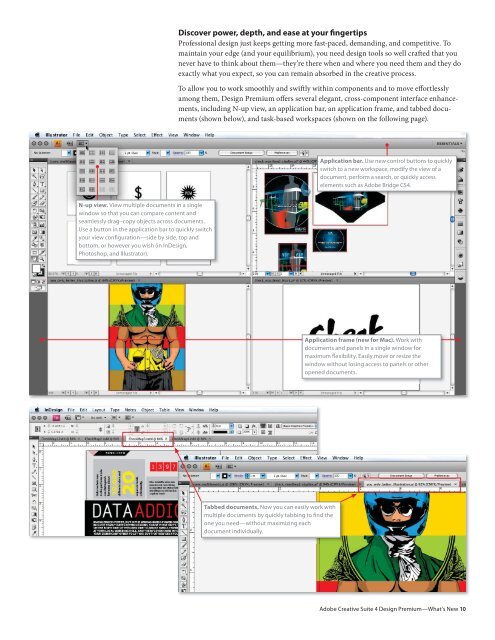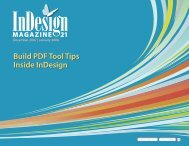Adobe Creative Suite 4 Design Premium What's New
Adobe Creative Suite 4 Design Premium What's New
Adobe Creative Suite 4 Design Premium What's New
Create successful ePaper yourself
Turn your PDF publications into a flip-book with our unique Google optimized e-Paper software.
Discover power, depth, and ease at your fingertips<br />
Professional design just keeps getting more fast-paced, demanding, and competitive. To<br />
maintain your edge (and your equilibrium), you need design tools so well crafted that you<br />
never have to think about them—they’re there when and where you need them and they do<br />
exactly what you expect, so you can remain absorbed in the creative process.<br />
To allow you to work smoothly and swiftly within components and to move effortlessly<br />
among them, <strong>Design</strong> <strong>Premium</strong> offers several elegant, cross-component interface enhancements,<br />
including N-up view, an application bar, an application frame, and tabbed documents<br />
(shown below), and task-based workspaces (shown on the following page).<br />
Application bar. <br />
switch to a new workspace, modify the view of a<br />
<br />
<br />
N-up view. View multiple documents in a single<br />
window so that you can compare content and<br />
<br />
<br />
<br />
<br />
<br />
Application frame (new for Mac). Work with<br />
documents and panels in a single window for<br />
<br />
window without losing access to panels or other<br />
opened documents.<br />
Tabbed documents. Now you can easily work with<br />
<br />
<br />
document individually.<br />
<strong>Adobe</strong> <strong>Creative</strong> <strong>Suite</strong> 4 <strong>Design</strong> <strong>Premium</strong>—What’s <strong>New</strong> 10