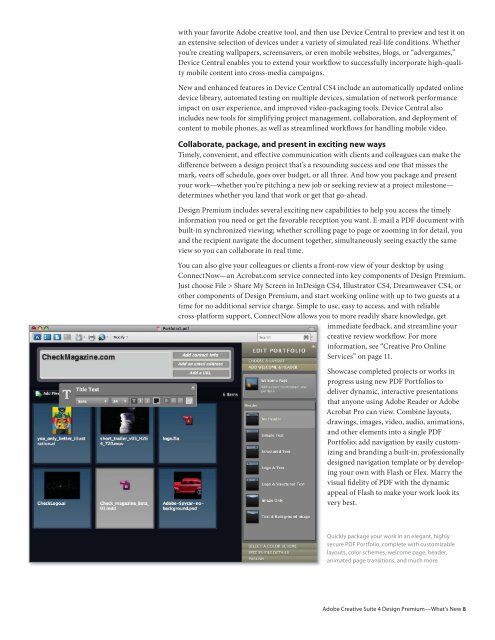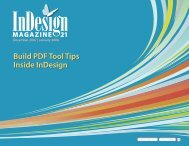Adobe Creative Suite 4 Design Premium What's New
Adobe Creative Suite 4 Design Premium What's New
Adobe Creative Suite 4 Design Premium What's New
Create successful ePaper yourself
Turn your PDF publications into a flip-book with our unique Google optimized e-Paper software.
with your favorite <strong>Adobe</strong> creative tool, and then use Device Central to preview and test it on<br />
an extensive selection of devices under a variety of simulated real-life conditions. Whether<br />
you’re creating wallpapers, screensavers, or even mobile websites, blogs, or “advergames,”<br />
Device Central enables you to extend your workflow to successfully incorporate high-quality<br />
mobile content into cross-media campaigns.<br />
<strong>New</strong> and enhanced features in Device Central CS4 include an automatically updated online<br />
device library, automated testing on multiple devices, simulation of network performance<br />
impact on user experience, and improved video-packaging tools. Device Central also<br />
includes new tools for simplifying project management, collaboration, and deployment of<br />
content to mobile phones, as well as streamlined workflows for handling mobile video.<br />
Collaborate, package, and present in exciting new ways<br />
Timely, convenient, and effective communication with clients and colleagues can make the<br />
difference between a design project that’s a resounding success and one that misses the<br />
mark, veers off schedule, goes over budget, or all three. And how you package and present<br />
your work—whether you’re pitching a new job or seeking review at a project milestone—<br />
determines whether you land that work or get that go-ahead.<br />
<strong>Design</strong> <strong>Premium</strong> includes several exciting new capabilities to help you access the timely<br />
information you need or get the favorable reception you want. E-mail a PDF document with<br />
built-in synchronized viewing; whether scrolling page to page or zooming in for detail, you<br />
and the recipient navigate the document together, simultaneously seeing exactly the same<br />
view so you can collaborate in real time.<br />
You can also give your colleagues or clients a front-row view of your desktop by using<br />
ConnectNow—an Acrobat.com service connected into key components of <strong>Design</strong> <strong>Premium</strong>.<br />
Just choose File > Share My Screen in In<strong>Design</strong> CS4, Illustrator CS4, Dreamweaver CS4, or<br />
other components of <strong>Design</strong> <strong>Premium</strong>, and start working online with up to two guests at a<br />
time for no additional service charge. Simple to use, easy to access, and with reliable<br />
cross-platform support, ConnectNow allows you to more readily share knowledge, get<br />
immediate feedback, and streamline your<br />
creative review workflow. For more<br />
information, see “<strong>Creative</strong> Pro Online<br />
Services” on page 11.<br />
Showcase completed projects or works in<br />
progress using new PDF Portfolios to<br />
deliver dynamic, interactive presentations<br />
that anyone using <strong>Adobe</strong> Reader or <strong>Adobe</strong><br />
Acrobat Pro can view. Combine layouts,<br />
drawings, images, video, audio, animations,<br />
and other elements into a single PDF<br />
Portfolio; add navigation by easily customizing<br />
and branding a built-in, professionally<br />
designed navigation template or by developing<br />
your own with Flash or Flex. Marry the<br />
visual fidelity of PDF with the dynamic<br />
appeal of Flash to make your work look its<br />
very best.<br />
Quickly package your work in an elegant, highly<br />
secure PDF Portfolio, complete with customizable<br />
layouts, color schemes, welcome page, header,<br />
animated page transitions, and much more.<br />
<strong>Adobe</strong> <strong>Creative</strong> <strong>Suite</strong> 4 <strong>Design</strong> <strong>Premium</strong>—What’s <strong>New</strong> 8