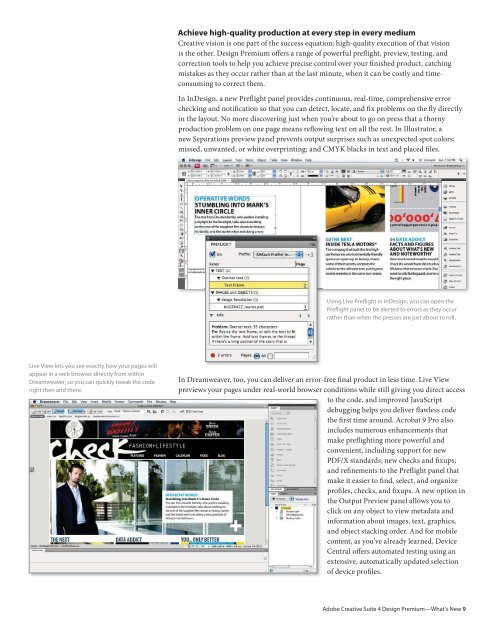Adobe Creative Suite 4 Design Premium What's New
Adobe Creative Suite 4 Design Premium What's New
Adobe Creative Suite 4 Design Premium What's New
Create successful ePaper yourself
Turn your PDF publications into a flip-book with our unique Google optimized e-Paper software.
Achieve high-quality production at every step in every medium<br />
<strong>Creative</strong> vision is one part of the success equation; high-quality execution of that vision<br />
is the other. <strong>Design</strong> <strong>Premium</strong> offers a range of powerful preflight, preview, testing, and<br />
correction tools to help you achieve precise control over your finished product, catching<br />
mistakes as they occur rather than at the last minute, when it can be costly and timeconsuming<br />
to correct them.<br />
In In<strong>Design</strong>, a new Preflight panel provides continuous, real-time, comprehensive error<br />
checking and notification so that you can detect, locate, and fix problems on the fly directly<br />
in the layout. No more discovering just when you’re about to go on press that a thorny<br />
production problem on one page means reflowing text on all the rest. In Illustrator, a<br />
new Separations preview panel prevents output surprises such as unexpected spot colors;<br />
missed, unwanted, or white overprinting; and CMYK blacks in text and placed files.<br />
<br />
Preflight panel to be alerted to errors as they occur<br />
<br />
<br />
appear in a web browser directly from within<br />
<br />
right then and there.<br />
In Dreamweaver, too, you can deliver an error-free final product in less time. Live View<br />
previews your pages under real-world browser conditions while still giving you direct access<br />
to the code, and improved JavaScript<br />
debugging helps you deliver flawless code<br />
the first time around. Acrobat 9 Pro also<br />
includes numerous enhancements that<br />
make preflighting more powerful and<br />
convenient, including support for new<br />
PDF/X standards; new checks and fixups;<br />
and refinements to the Preflight panel that<br />
make it easier to find, select, and organize<br />
profiles, checks, and fixups. A new option in<br />
the Output Preview panel allows you to<br />
click on any object to view metadata and<br />
information about images, text, graphics,<br />
and object stacking order. And for mobile<br />
content, as you’ve already learned, Device<br />
Central offers automated testing using an<br />
extensive, automatically updated selection<br />
of device profiles.<br />
<strong>Adobe</strong> <strong>Creative</strong> <strong>Suite</strong> 4 <strong>Design</strong> <strong>Premium</strong>—What’s <strong>New</strong> 9