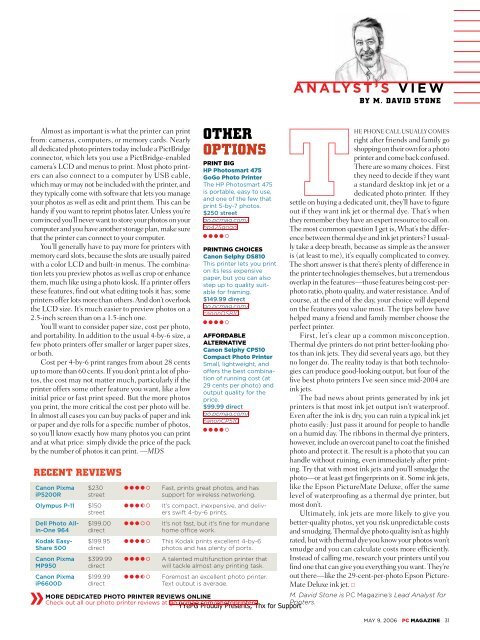Unauthorized - Parent Directory - Support
Unauthorized - Parent Directory - Support
Unauthorized - Parent Directory - Support
Create successful ePaper yourself
Turn your PDF publications into a flip-book with our unique Google optimized e-Paper software.
OTHER<br />
OPTIONS<br />
PRINT BIG<br />
HP Photosmart 475<br />
GoGo Photo Printer<br />
The HP Photosmart 475<br />
is portable, easy to use,<br />
and one of the few that<br />
print 5-by-7 photos.<br />
$250 street<br />
go.pcmag.com/<br />
hp425gogo<br />
ANALYST’S VIEW<br />
BY M. DAVID STONE<br />
Almost as important is what the printer can print THE PHONE CALL USUALLY COMES<br />
from: cameras, computers, or memory cards. Nearly<br />
right after friends and family go<br />
all dedicated photo printers today include a PictBridge<br />
shopping on their own for a photo<br />
connector, which lets you use a PictBridge-enabled<br />
printer and come back confused.<br />
camera’s LCD and menus to print. Most photo printers<br />
can also connect to a computer by USB cable,<br />
they need to decide if they want<br />
There are so many choices. First<br />
which may or may not be included with the printer, and<br />
a standard desktop ink jet or a<br />
they typically come with software that lets you manage<br />
dedicated photo printer. If they<br />
your photos as well as edit and print them. This can be<br />
handy if you want to reprint photos later. Unless you’re<br />
convinced you’ll never want to store your photos on your<br />
computer and you have another storage plan, make sure<br />
that the printer can connect to your computer.<br />
llllm<br />
settle on buying a dedicated unit, they’ll have to figure<br />
out if they want ink jet or thermal dye. That’s when<br />
they remember they have an expert resource to call on.<br />
The most common question I get is, What’s the difference<br />
between thermal dye and ink jet printers? I usually<br />
take a deep breath, because as simple as the answer<br />
You’ll generally have to pay more for printers with PRINTING CHOICES<br />
memory card slots, because the slots are usually paired Canon Selphy DS810 is (at least to me), it’s equally complicated to convey.<br />
with a color LCD and built-in menus. The combination<br />
This printer lets you print The short answer is that there’s plenty of difference in<br />
lets you preview photos as well as crop or enhance on its less expensive the printer technologies themselves, but a tremendous<br />
paper, but you can also<br />
them, much like using a photo kiosk. If a printer offers step up to quality suitable<br />
for framing.<br />
photo ratio, photo quality, and water resistance. And of<br />
overlap in the features—those features being cost-per-<br />
these features, find out what editing tools it has; some<br />
printers offer lots more than others. And don’t overlook $149.99 direct<br />
course, at the end of the day, your choice will depend<br />
the LCD size. It’s much easier to preview photos on a go.pcmag.com/<br />
on the features you value most. The tips below have<br />
canonDS810<br />
2.5-inch screen than on a 1.5-inch one.<br />
helped many a friend and family member choose the<br />
llllm<br />
You’ll want to consider paper size, cost per photo,<br />
perfect printer.<br />
and portability. In addition to the usual 4-by-6 size, a AFFORDABLE<br />
First, let’s clear up a common misconception.<br />
few photo printers offer smaller or larger paper sizes, ALTERNATIVE<br />
Thermal dye printers do not print better-looking photos<br />
than ink jets. They did several years ago, but they<br />
Canon Selphy CP510<br />
or both.<br />
Compact Photo Printer<br />
Cost per 4-by-6 print ranges from about 28 cents Small, lightweight, and no longer do. The reality today is that both technologies<br />
up to more than 60 cents. If you don’t print a lot of photos,<br />
offers the best combina-<br />
can produce good-looking output, but four of the<br />
the cost may not matter much, particularly if the tion of running cost (at five best photo printers I’ve seen since mid-2004 are<br />
29 cents per photo) and<br />
printer offers some other feature you want, like a low<br />
ink jets.<br />
output quality for the<br />
initial price or fast print speed. But the more photos price.<br />
The bad news about prints generated by ink jet<br />
you print, the more critical the cost per photo will be. $99.99 direct<br />
printers is that most ink jet output isn’t waterproof.<br />
In almost all cases you can buy packs of paper and ink go.pcmag.com/<br />
Even after the ink is dry, you can ruin a typical ink jet<br />
canonCP510<br />
or paper and dye rolls for a specific number of photos,<br />
photo easily: Just pass it around for people to handle<br />
llllm<br />
so you’ll know exactly how many photos you can print<br />
and at what price: simply divide the price of the pack<br />
by the number of photos it can print. —MDS<br />
on a humid day. The ribbons in thermal dye printers,<br />
however, include an overcoat panel to coat the finished<br />
photo and protect it. The result is a photo that you can<br />
handle without ruining, even immediately after printing.<br />
Try that with most ink jets and you’ll smudge the<br />
RECENT REVIEWS<br />
photo—or at least get fingerprints on it. Some ink jets,<br />
Canon Pixma<br />
iP5200R<br />
$230<br />
street<br />
llllm Fast, prints great photos, and has<br />
support for wireless networking.<br />
like the Epson PictureMate Deluxe, offer the same<br />
level of waterproofing as a thermal dye printer, but<br />
Olympus P-11 $150<br />
street<br />
lllhm It's compact, inexpensive, and delivers<br />
swift 4-by-6 prints.<br />
most don’t.<br />
Ultimately, ink jets are more likely to give you<br />
Dell Photo Allin-One<br />
964<br />
$199.00<br />
direct<br />
lllmm It's not fast, but it's fine for mundane<br />
home office work.<br />
better-quality photos, yet you risk unpredictable costs<br />
and smudging. Thermal dye photo quality isn’t as highly<br />
Kodak Easy-<br />
Share 500<br />
$199.95<br />
direct<br />
llllm This Kodak prints excellent 4-by-6<br />
photos and has plenty of ports.<br />
rated, but with thermal dye you know your photos won’t<br />
smudge and you can calculate costs more efficiently.<br />
Canon Pixma<br />
MP950<br />
$399.99<br />
direct<br />
llllm A talented multifunction printer that<br />
will tackle almost any printing task.<br />
Instead of calling me, research your printers until you<br />
find one that can give you everything you want. They’re<br />
Canon Pixma<br />
iP6600D<br />
$199.99<br />
direct<br />
lllhm Foremost an excellent photo printer.<br />
Text output is average.<br />
out there—like the 29-cent-per-photo Epson Picture-<br />
Mate Deluxe ink jet. <br />
MORE DEDICATED PHOTO PRINTER REVIEWS ONLINE<br />
M. David Stone is PC Magazine’s Lead Analyst for<br />
Check out all our photo printer reviews at go.pcmag.com/photoprinters. Printers.<br />
YYePG Proudly Presents, Thx for <strong>Support</strong><br />
MAY 9, 2006 PC MAGAZINE 31